
H
Gönderiler
Hakkında
H
5 yıl
|
Merhabalar Oneplus'in orjinal sitesi artik Turkiyeye yonlendirme yapiyor. https://www.oneplus.com/tr Turkce tanitim sayfasi filan var gorunen cihazlar 9 Pro/9/N10 5G su anda hatta kullanma kilavuzu var turkce olarak. Yakinda resmi olarak satilmaya baslanir diye dusunuyorum Getiren firma OPPO bu arada yani tamamen resmi olarak geliyor. https://oneplussupport.s3.amazonaws.com/Turkey/OnePlus+9+5G+LE2113+Kullan%C4%B1m+k%C4%B1lavuzu.pdf |
H
5 yıl
|
Merhabalar, turknetin zam yapmasından sonra bende millenicom'a geçiş yaptım. Turknet YAPA sisteminde olduğum için sıfırdan bağlantı olacağını belirttiler, 4 ay sonra fıyatın 79,90₺ olacağını söylediler. Bende kabul ettim. Geçen ay bu taksitlendirme işi bitti ve bu ay gelen fatura 89,90₺, az önce aradım ve zam yapıldığını taahhatsüz kullandığım için böyle olduğunu söylediler. Hatta daha önceki faturada belirtmişler bunu tabi fatura detayına bakmadığım için görmedim. Benim için sıkıntı yok nasıl olsa e devlet üzerinden iptal geldi, basarım geçerim geri turknet'e fakat, bu fiyatlandırma millenicom sitesine yazmadığı için benim gibi sıkıntı çekecekler dikkat etsin. < Resime gitmek için tıklayın > < Resime gitmek için tıklayın > Edit İnternet sitesinden SS < Resime gitmek için tıklayın > @millenicom |
H
5 yıl
|
Merhabalar, harici diski sürekli bilgisayara takıp çıkarmaktan sıkıldı. Bu yüzden modeme bağlayayım dedim, fakat bu seferde modemin işlemci şişmesi ve lan bağlantı sınırına takıldım. Bu yüzden gigabit portlu bir router alıp bu sorunu çözmek istedim. Router geldi, fakat bu seferde torrent indirmek için bilgisayarı açık bıraktığım aklıma geldi. Aldığım router aslında bu işi de yapabiliyor fakat ben daha kapsamlı bir şey yapmak istedim. Aşağıda bunda bahsedeceğim. O yüzden Raspberry Pi 4 4GB aldım fakat diğer modelleri de alabilirsiniz. Aşağıda bundan da bahsedeceğim. Şimdi aldığım ürünler şunlar oldu - Raspberry Pi 4 4GB - Lisanslı Güç adaptörü - Fanlı Muhafaza Kutusu - Micro SD Kart Kesinlikle fanlı bir kutu alın, çünkü cihaz ısınıyor. Ürünler gelince işletim sistemi(Raspberry Pi OS Lite) ve imaj yazdırıcı(balenaEtcher) programını indirdim. SD kartı bilgisayara takıp, Etcher programını açtım. Ondan sonrası bu şekilde < Resime gitmek için tıklayın > İmaj dosyamız yazıldıktan sonra, bilgisayar üzerinde açıp ana klasörün içine metin belgesi açıp ismini ssh yapalım ve .txt uzantısını silelim. Çünkü sistem ilk kurulduğu zaman ssh aktif değil ve klavye monitör kullanmadığımız için cihaza uzaktan erişmemiz şart. Sd kartı adaptörden çıkarıp, raspberry pi'ye takalım. Bundan sonra pi'yi güç adaptörüne bağlayalım. Cihaz çalışacaktır ve çalışmaya başladığı zaman modem/router'a kablo ile bağlayalım. Cihaz bir kaç dakika içinde yüklemeyi bitirecektir ve modem/router arayüzünde cihazı ve ip'sini görebileceksiniz. Tavsiyem pi'ye sabıt bir ip atayın. Şimdi yapmamız gereken Putty veya Windows komut satırından pi'ye bağlanmak, işte burada sabit ip atamamızın önemi ortaya çıkıyor. Çünkü hangi ip'ye bağlanacağımızı bilmemiz gerekli Ben Windows komut satırı kullanacağım ve onun için gerekli kodları paylaşacağım. Komut satırını açtıktan sonra yazmamız gereken ssh pi@belirlediğiniz ip Bu kodu girdikten sonra sistem sizden şifre isteyecek ve standart şifremiz raspberry Ve böyle bir ekranla karşılaşıyoruz. < Resime gitmek için tıklayın > Bundan sonra yapmamız gereken ilk iş şifremizi değiştirmek onun için bu komutu kullanıyoruz passwd ve bizden yeni şifre belirlemizi istiyor. Belirledikten sonra ki en önemli ikinci durum ise sistemi güncelleştirmek, onun için sırasıyla
bu kodları giriyoruz, her kodun bittiğini komut satırında yazan pi@raspberry ile anlayabiliriz. Bunlar bittikten sonra cihazı yeniden başlatmamız gerekiyor. Onun içinde bu kodu giriyoruz sudo reboot (Bu kodu cihazı her zaman yeniden başlatmak için kullanın normal reboot yazarsanız kod çalışmayacaktır) Cihazımız tekrar açıldı ve openmediavault kurulumuna geçebiliriz. Yine cihaza SSH üzerinden bağlanıyoruz, ve bu kodu yapıştırıyoruz. wget -O -https://github.com/OpenMediaVault-Plugin-Developers/installScript/raw/master/install | sudo bash Bu işlem bitince pi otomatik olarak yeniden başlayacak ve bundan sonra pi'ye atadığımız ip ile web tarayıcı üzerinden yapacağız. Onun için tek yapmanız gereken web tarayıcınıza pi'ye atağımız ip'yi girmek ve girince böyle bir sayfa karşınıza çıkacak < Resime gitmek için tıklayın > Giriş yaptıktan sonra şifreyi şu sekmelerden değiştirebilirsiniz < Resime gitmek için tıklayın > Kurulum işlemi tamamlanmış oldu. Yukarıda neden router yerine raspberry pi kullanıyorum durumunu açıklayayım. Elimdeki router'ın 4 çekirdekli 700mhz de çalışan bir işlemcisi var ve tek usb girişine sahip. Maalesef samba server işlemciye yüklenen bir servis bu yüzden okuma/yazma hızlarının sınırına yaklaşamıyorsunuz ve router/modem'e ekstra yük bindiriyor bu durum. Bir de tek usb girişi olunca daha fazla hdd bağlamak için hdd dock tarzı bir ürün almak zorundasınız. Bu durumda raspberry pi öne çıkıyor. Birde ben 4GB modeli neden aldım onu açıklayayım, söyle bir kasa almak istiyorum ve kurulumlarında 4GB ramli modeli tercih edin yazılmış fakat benim kullandığım şekilde şu an cihaz %6-8 ram tüketiyor. Yani 2GB'lik modeli de tercih edebilirsiniz. İkinci mesajda samba kurulumunu yazacağım. |
H
5 yıl
|
*****BAŞLAMADAN ÖNCE, BU İŞLEMLER CİHAZINIZI BRİCK EDEBİLİR VE GERİ DÖNÜŞÜ OLMAYAN SORUNLAR DOĞURABİLİR. İŞLEMLER TAMAMEN İSTEĞİNİZE BAĞLIDIR. SORUMLULUK KABUL ETMİYORUM.***** Merhabalar, sürekli harici diski bilgisayarıma takıp çıkardığım için bir NAS sistem kurmak istedim. Öncelikle elimde Türk Telekomun verdiği Tp-Link TD-W9970 vardı. Bu modemin usb girişi ile harici hdd'yi bağladım. Tabi modemde samba server özelliği vardı. Fakat bu seferde 100mbit portun hız sınırına ve modemin işlem gücü düşüklüğüne yakalandım. Bu sebeple gigabit porta sahip bir router aradım. 300 liraya Zyxel NBG6617 router'ı aldım. Routerın özellikleri şu şekilde < Resime gitmek için tıklayın > Fiyatına göre gayet güzel şeyler vaat ediyor. Birde OpenWRT yazılımı destekliyordu. Cihaz gelince modemi köprü moduna alıp, wifi ve dhcp server özelliklerini kapattım. Modemin lan çıkışından routerın wan girişine cat5 kabloyu çektim. Sonrasında ise OpenWRT yükledim. Sırasıyla gidecek olursak 1) Yazılımı indirin Link < Resime gitmek için tıklayın > 2) Roueterın arayüzünü açın < Resime gitmek için tıklayın > 3) Maintenance sekmesine gelip, firmware upgrade'i seçin. Buradan da gözat seçeneği ile yukarıda indirdiğimiz dosyayı seçin ve upload'ı seçelim. Sonrasında modem dosyayı yükleyip, bir kaç dakika içinde açılacaktır. < Resime gitmek için tıklayın > 4) Artık modemin bağlantısı 10.0.0.1 olmayacak(daha sonra değiştirebiliriz), 192.168.1.1 ile bağlanacaksınız. < Resime gitmek için tıklayın > Cihaz kurulumu bitti, ilk başta gelen ekranda kullanıcıyı root yazıp giriyoruz fakat hemen şifreyi değiştirmemizi istiyor, kendi şifremizi belirliyoruz. Cihaz kurulumu bittikten sonra wifi ayarlarına geçebiliriz. 1)Network sekmesine gelin, açılan kısımdan wireless seçeneğini seçin. < Resime gitmek için tıklayın > 2)Açılan sayfada edit kısımından ayarlarımızı yapacağız, diğer seçenekleri kapatmak ve silmek. Birde radio1 yazan kısım var orası diğer modemlere bağlanmak için < Resime gitmek için tıklayın > 3)Edit seçeneğine bastığımız zaman gelen pencere bu olacak < Resime gitmek için tıklayın > < Resime gitmek için tıklayın > General setup kısmında frekansını, modunu vs. şeyleri degiştiriyoruz. Country olarak US gözüküyor bende, advenced settings kısmından onu Türkiye yapabilirsiniz. Fakat o zaman cihazın yayın gücü düşüyor gibi geldi. Alt kısımda ise isim ve güvenlik ayarlarını görüyorsunuz. En son sürümle WPA3 desteği geldi fakat daha kurup denemedim. 4) Bunları ayarladıktan sonra eğer modem-router bağlantısını benim gibi yaptıysanız, PPPoE ayarlarını girmeniz gerekmekte o da şu şekilde olacak < Resime gitmek için tıklayın > < Resime gitmek için tıklayın > < Resime gitmek için tıklayın > Bunları ayarladıktan sonra router internete erişecektir. Fakat şu anda modem arayüzüne erişemiyoruz, olurda erişmek istersek router'a ssh ile bağlanmamız gerekiyor. (Bu kısım biraz ssh/komut satırı/linuz bilgisi gerektiriyor.) Bunun için ya putty indirip kuracaksınız ya da Windows 10 komut satırından
Yazıp şifrenizi gireceksiniz. Sonrasında ise < Resime gitmek için tıklayın >
burada nano not found yazabilir onun içinde < Resime gitmek için tıklayın > < Resime gitmek için tıklayın > Listeyi güncelleyince bir pencere açılacak altında dismiss yazıyor ona basıp kapatabilirsiniz. < Resime gitmek için tıklayın > < Resime gitmek için tıklayın > Çıkan pencereyi dismiss ile kapatın. Sonrasında ise ssh ekranına dönüp komutu tekrarlayın.
Şimdi bir metin belgesi açıldı ve bu şekilde değiştirin. (Burada biraz eksik kısımlar var fakat size değiştirmeniz gereken kısımları ekledim, diğer kısımlara ellemeyin.)
CTRL+X tuşlarına basınca nano size kaydedeyim mi diye soracak o zaman da Y tuşuna basın ve nano kapanmış olacak. Şimdi tekrar şu kodu giriyoruz
Sonrasında ise sadece option name 'wan' yazan kısmı bulup aşağıdaki gibi düzenleyin
Bundan sonra ise network sekmesinden interfaces kısmını açıyoruz ve wan bağlantısını restart yapıyoruz. < Resime gitmek için tıklayın > Artık router'a 192.168.1.1 ile değil 10.0.0.1 ile, modeme ise 192.168.1.1 ile bağlanacağız. Kurulum bitmiştir, bundan sonra OpenWRT'nin sağladığı programları software kısmından yükleyebilirsiniz. Yardımları için @Lxde 'e teşekkür ederim. |
H
6 yıl
|
Merhabalar, 7 haziranda saat 00:00-01:00 civarinda internet hizim 14mbitten 4mbite dustu. Bende sabahina destek kaydi actim. DEstek kaydina istinaden turktelekom ekibinin gelecegi yazildi ve ertesi gun bir kisi geldi. Bina ankastresini kontrol etti ve bir problem olmadigini belirtti.(Bu arada sorunun buyuk ihtimalle YAPA portundan kaynaklandigini soyledi.) Bundan sonra is emri yine turknete aktarildi. Turknet tekrardan ayni is emrini acti ve 3 gun boyunca turktelekom ayni seyi yazdi. Bundan sonra turknet baska bir is emri acti ve turktelekom bir kac saat sonra yine ayni cevabi verdi. Cevap budur: Ilk is emri Arıza Bildirim Tarihi : 07-06-2020 07:33:29 Ikinci is emri Arıza Bildirim Tarihi : 07-06-2020 07:33:29 Bende btk sisteminden sikayet actim, orada ilk olarak sorunu cozduk diyip sikayeti kapattilar. Ben tekrar actim sonradan sorununuz incelenmektedir yazildi ve destek kaydina atilan mesajlar oraya da atilmaya basladi. Sonrasinda Ic tesisati ve modemi kontrol ettirmek icin ekibimiz gelecek yazdilar, 3 gun de o surdu ve destek elemani geldi. Ankastreyi kontrol etti, yanindaki modemi ankastreye bagladi ve benim aldigim hizin aynisini aldi. O da YAPA sisteminde bakim var, tum musteriler su an dusuk hiz aliyor dedi. Sonra ariza icin kagit imzalatip gitti. Bu sabah soyle bir mesaj geldi oim'e < Resime gitmek için tıklayın > Arkadas siz insanla dalga mi geciyorsunuz? Ayin 7'sine kadar adsl filan aliyorduk 14mbit, ne oldu? Simdi atacagim ekran goruntuleri mayis ayina ait < Resime gitmek için tıklayın > < Resime gitmek için tıklayın > Bu ikisi yetmez ise yine 29 mayista forumda soyle bir mesaj atmisim YAPA detayi Bu da yetmez ise, oim'de 32921669 numarali kayitta 08.05.2020 17:52 tarihinde acik acik hizimi yazmislar < Resime gitmek için tıklayın > Bu da yeni aldigim, alt komsuma ait turknet altyapi sorgulamadaki hiz degerleri < Resime gitmek için tıklayın > Bunlarda su anda aldigim hiz degerleri < Resime gitmek için tıklayın > < Resime gitmek için tıklayın > Simdi burada kim hakli kim haksiz? @skurmus @TurkNetDestek |
H
6 yıl
| Merhabalar, bir sorun uzerine btk uzerinden sikayet olusturmak istedim fakat 3 adet hizmet numarasi gozukuyor. Bunlardan birisi pasif diger iki numarayi da oim uzerinde bulamadim. Daha once btk'ya sikayet olusturan var midir? Durumu bilen var midir? Hizmet numarami nasil bulabilirim? |
H
6 yıl
|
Merhabalar, ekran kartim son zamanlarda cok fazla isinmaya basladi. Bilgisayarim MSI GP63 Leopard 8RF, donanim ozellikleri kisacasi soyle: - i7 8750h - GTX1070 - 16GB 2666Mhz Ram Gectigimiz kasim ayinda serviste termal macun yenilemesi yaptirdim. Kullandigim termal macun cooler master maker nano idi. Son zamanlara kadar isinma problemi yasamiyordum. Fakat nedense ekran kartim isinmaya basladi. Ekran karti driverini guncelledim fakat cozum olmadi. Ekran karti %40-60 yukte bile 90 dereceyi buluyor, tam yuk bindirirsem yine 90 derecede calisiyor. Bazi oyunlardan ekran goruntusu paylasiyorum. Witcher 3 nvidia hair works haric her sey son ayarda ve 60fps kilitli < Resime gitmek için tıklayın > Witcher 3 nvidia hair works haric her sey son ayarda ve fps kilidi yok < Resime gitmek için tıklayın > Elite dangerous her sey son ayarda 60fps kilitli < Resime gitmek için tıklayın > Elite dangerous her sey son ayarda 120fps kilitli < Resime gitmek için tıklayın > No Man's Sky < Resime gitmek için tıklayın > Termal macun islevini yitirmis olsa cpu 60-70 derece araliginda calismaz diye dusunuyorum, o yuzden o ihtimali dusuk buluyorum. Birde HWInfo detayini ekliyorum. MSI-HASAN |
H
6 yıl
|
Merhabalar, son 1-1.5 aydir internetimde sikinti yasiyorum. YAPA profilini daha once degistirebilirken su an sadece standarta alabiliyorum, hizli profili secince hattimin bunu desteklemedigini yaziyor sistem. Hiz testi yaptigimda cogunlukla sonuc olmasi gerektigi gibi cikiyor. < Resime gitmek için tıklayın > Fakat nedense siteler (ozellikle yurtdisi) gec yukleniyor, youtube da video kalitesi dusebiliyor. Gelelim en onemli sorun, online oyun problemine, oynadigim iki online oyun var birisi Apex Legends digeri Elite Dangerous, apexde cok fazla ping sorunu yasiyorum. < Resime gitmek için tıklayın > Daha dogrusu packet loss (konusu bile var hala cozemediler), latency ve prediction error Ekran goruntulerinden ilk ikisi aksam saatlerinden digerini ise 1 saat once aldim. < Resime gitmek için tıklayın > < Resime gitmek için tıklayın > < Resime gitmek için tıklayın > Elite Dangerous ise pek internete ihtiyac duymayan belli araliklarla sunucuya ufak paketler gonderen bir oyun, ama ne yazik ki oyunu oynarken bir anda disconnect hatasi alip ana menuye donmek zorunda kaliyorum. Oyunun sunucusu aws kullaniyor, sadece bir tane tracert ornegi ekliyorum. < Resime gitmek için tıklayın > Bir kac defa oim destege kayit actim, YAPA profilini oyuncuya cevirdiklerini soylediler ama yukaridaki ekran goruntuleri oyuncu profilindeyken ki sonuclar. Sonrasinda ise her zaman ki gibi sorunun benim bilgisayarim/modemim/kablomda oldugunu soyleyip gecistirdiler. Bende bunun icin DSLAM bilgilerini almak istedim, en azindan modeme gelenle karsilastirabilmek icin fakat onu bile anlamayip modeme gelen hiziniz 14mbit yazip gectiler. Bu da modem arayuzundeki DSL bilgileri < Resime gitmek için tıklayın > < Resime gitmek için tıklayın > Bu durumda ne yapmak gerekiyor? Baska ispleri cozum olarak gormuyorum cunku forum konularina bakinca pek cozum yok gibi duruyor onlarda da Ayrica 100-120 metre ileride vdsl var fakat bizim sokakta yok sanirim saha dolabinin degismesi gerekiyor bunun icin bir sey yapabilir miyim? |
H
6 yıl
|
Merhabalar, dizüstü bilgisayarım için XPG SX8200 PRO 512 GB ve Samsung 860 QVO 1 TB aldım. Dün ikisini de takıp sıfırdan kurulum yaptım. Fakat Samsung Magician programında düşük IOPS değerleri görüyorum. Sürücüleri dizüstünün sitesinden indirip kurdum. Ekran görüntüsünü ve AIDA64 raporunu konuya ekliyorum. Donanim Raporu Yazilim Raporu < Resime gitmek için tıklayın > |
DH Mobil uygulaması ile devam edin.
Mobil tarayıcınız ile mümkün olanların yanı sıra, birçok yeni ve faydalı özelliğe erişin.
Gizle ve güncelleme çıkana kadar tekrar gösterme.


 0
0 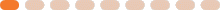
Ben sacma bir sekilde, hali hazirda calisan fiber internetimi tasinacagim diye iptal ettim ve gittim data hatti aldim bununda yaninda huawei b618-22d lte modem aldim(kule gibi olan superbox).
Benim dusuncem bu modemi sanki vdsl modemmis gibi baglayip yani tum internet islemlerini routerdan yapmakti. Yani vdsl modemi kopru modunda baglamakti fakat bu modemde de kopru modu yokmus. Normalde kullandigim router zyxel nbg6617