DH Anasayfa
İndirim Kodu
Ara
Popüler
Foruma Git
Hakkımızda
Destek
Mobil Sürüm
Standart Site Görünümü
Bu konudaki kullanıcılar: 1 misafir, 1 mobil kullanıcı
24
Cevap 2309
Tıklama 2
Öne Çıkarma
Cevap 2309
Tıklama 2
Öne Çıkarma
-
iOS 8.1.1 Jailbreak Çıktı - Taig
Cevap Yaz
Konuya Özel
Hadi Hayırlısı bakalım  |
< Bu ileti mobil sürüm kullanılarak atıldı > Bu mesaja 1 cevap geldi. Cevapları Gizle
| 8.2 yi bekleyemedilermi? ayni acigi 8.2 de kulanib jb yapmak munkun olurdu 8.2 zaten ocakda gelicekdi |
Bu mesaja 1 cevap geldi. Cevapları Gizle
| taig ne pangu ne arkadaşlar ? 5s 7.1.2 pangudan yüklemiştim bu taig nedir ? |
| Acigi iOS 8.2 ye saklayabilirlerdi, zaten imzalar acik 8.1 icin. |
< Bu ileti tablet sürüm kullanılarak atıldı > Bu mesaja 2 cevap geldi. Cevapları Gizle
| O değil de Jailbreak anlamını yitirdi.CC geldi,Widgetler geldi Blacklist geldi,harici klavye geldi geldi allah geldi hala ne jailbreak'i ?! |
Bu mesaja 2 cevap geldi. Cevapları Gizle
Restore işlemine başladım sonucu yazarım millete hayırlı olsun 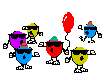 |
Bu mesaja 1 cevap geldi. Cevapları Gizle
|
Yorumları bekliyorum. |
< Bu ileti mobil sürüm kullanılarak atıldı >
Sevgili dostum kaynak dosyaları sürekli takipteyim çalışmalarından dolayı tebrik ederim, iphone 6 Plus kullanıyorum Birde İpad airim Var 6 Plus ios 8.02 Jbli kullanıyorum. Tabletide ios 7.1.1 Jbli Tablette yani ios 7 deki tweekler hala ios 8 de çalışmıyor şu anda önerirmisiniz 8.1.1 geçmemi çünkü tweek çalışmayınca cihazın versiyonunu yükseltmenin anlamı kalmıyor arkadaşlar Fikirlerinizi paylaşırsanız sevinirim çünkü cihazım yeni çok fazla tweek yüklemeden hemen temiz bir restore ile 8.1.1 .çıkıp daha sonra jb yapmayı düşünüyorum iki cihazımdada fikirlerinizi bekliyorum Saygılar. |
Bu mesaja 1 cevap geldi. Cevapları Gizle
8.2 beta için de uyumlu imiş. |
Bu mesaja 2 cevap geldi. Cevapları Gizle
Evet untethered. |
Bu mesaja 1 cevap geldi. Cevapları Gizle
elimde iphone 6 var kablo elimde arada kaldım jailbreak yapsammı yapmasammı cihaz hantallaşıyor yaw fikriniz... |
Bu mesaja 1 cevap geldi. Cevapları Gizle
| EVET BENDE GÖRDÜMDE iPad ' ime bir zarar olurmu deneyen varmı lütfen cevap |
Bu mesaja 1 cevap geldi. Cevapları Gizle
Bu mesajda bahsedilenler: @RASP
Tamam onu zaten biliyoruz, simdi Apple acigi ogrendi final surumde kapatacaktir. |
< Bu ileti tablet sürüm kullanılarak atıldı >
Manavdaki bütün meyveleri alıp, eve gideyim dersen taşıyamazsın. Yiyeceğin kadarını alırsan taşıması kolay olur. Her gördüğün eklentiyi kurarsan ağırlaşabilir. |
Bu mesaja 1 cevap geldi. Cevapları Gizle
Katılıyorum. |
< Bu ileti mobil sürüm kullanılarak atıldı >


< Resime gitmek için tıklayın >
iOS 8.1.1 is now officially jailbroken, and it’s one of the easiest jailbreaks that I’ve experienced in my long history of jailbreaking. As we first noted, the TaiG team, not the Pangu team, is responsible for the iOS 8.1.1 jailbreak, which was released for Windows users early this morning.
I’ve personally tested out the TaiG jailbreak tool for iOS 8.1.1, and can report that it works. In fact, it installs Cydia straight out of the box, and it’s super easy to follow along, even though the tool hasn’t been translated to English. Have a look at our full video tutorial inside for the how-to.
Videoyu izlemek için tıklayınız
How to jailbreak iOS 8.1.1 using the TaiG tool on Windows
Step 1: Download the TaiG tool from the TaiG website and extract its contents to the desktop
< Resime gitmek için tıklayın >
Step 2: Ensure that iTunes is installed and plug your device into your computer and make sure that iTunes recognizes it
Step 3: Restore your iPhone to iOS 8.1.1 (this tool can also jailbreak iOS 8.0, iOS 8.0.2, iOS 8.1)
Step 4: Make sure that Find My iPhone is turned off in Settings → iCloud
Step 5: Make sure that your passcode is disabled in Settings → Touch ID & Passcode
Step 6: Enable AirPlane mode via Control Center
Step 7: Right click on the TaiGJBreak_1006.exe tool and select Run as Administrator, followed by Yes
Step 8: Make sure the TaiG tool recognizes your iOS device, uncheck the second box but keep Cydia checked, and then click the green jailbreak button
< Resime gitmek için tıklayın >
Step 9: Let the jailbreak progress until the tool states that the jailbreak is complete (you’ll see a smiley face)
< Resime gitmek için tıklayın >
Step 10: Once your iPhone reboots, you should see the Cydia app on your Home screen
Congratulations! You just jailbroke iOS 8.1.1. Easy, wasn’t it?
Sound off down below in the comments with your thoughts, observations, suggestions, and experiences. Were you expecting the iOS 8.1.1 jailbreak this soon, if at all?
Step 6: Connect
kaynak
DH forumlarında vakit geçirmekten keyif alıyor gibisin ancak giriş yapmadığını görüyoruz.

Üye Ol Şimdi DeğilÜye olduğunda özel mesaj gönderebilir, beğendiğin konuları favorilerine ekleyip takibe alabilir ve daha önce gezdiğin konulara hızlıca erişebilirsin.