
A
Gönderiler
Hakkında
A
10 yıl
|
Merhaba arkadaşlar. Başlıktaki itemler nakit olarak satılıktır takas düşünmüyorum. Gerçekten almak isteyenler önce buradan ulaşsınlar steam den davet kabul etmem. ★ Avcı Bıçağı | Solgun FN 450 TL ★ AWP | Hiper Canavar FN 130 TL Envanterime gitmek için tıklayın |
A
11 yıl
|
Forumda OneTreeHill üstadımızın incelemesinden sonra bende Cooler Master Seidon 120V aldım. Aklımda push/pull yapmak vardı lakin elimdeki vidalar ile olmadı. İki adet AKASA 14cm 12cm yuva uyumlu fan aldım vidaları temin eder etmez push/pull yapıcam inşallah. Bu arada işyerimde ki kasada kullanıyorum bunu evdeki kasamda Tundra TD02 var. Ayrıca belirtmek isterim herhangi bir beklentiye girerek yapmadım bunu tamamen öylesine bir deneme. Lakin sonuçların çok başarılı olduğunu düşünüyorum. İlk test resimlerini aşığıda bulabilirsiniz gerekirse yine resim eklerim. i5 4670K 4.5 GHZ (Stabil) Boştaki Sıcaklık : 25 derece Yülteki Sıcaklık : Prime95 ikinci turda maximum 72 derece i5 4670K 4.6 GHZ (Stabil) Boştaki Sıcaklık : 32 derece Yükteki Sıcaklık : Prime95 ikinci turda maximum 80 derece Fan linki :http://www.teknobiyotik.com/overclock-sogutucu-modding/kasa-fani/akasa-viper-r-14cm-s-flow-yuksek-performansli-sessiz-fan-12-cm-yuva-uyumlu.html Bu değerler fan tam devirde çalışırken alınmıştır beni rahatsız etmiyor fan sesi öyle bir takıntım yok çok fazla seste yok zaten. Push/Pull yapılırsa çok daha iyi sonuçlar alınabilir. Şahsen değdiğini düşünüyorum bu şekilde kendisinden çok daha pahalı ürünlerin performasını sunuyor neredeyse. < Resime gitmek için tıklayın > < Resime gitmek için tıklayın > < Resime gitmek için tıklayın > < Resime gitmek için tıklayın > < Resime gitmek için tıklayın > < Resime gitmek için tıklayın > |
A
11 yıl
|
Evet arkadaşlar başlıktan da görebileceğiniz gibi sıvı soğutma önerisine ihtiyacım var. Aklımda üç tane var ama çok kararsız kaldım bir çok siteye baktım neredeyse bütün incelemelere bakmışımdır ama hiçbiri tutarlı değil insanın güveni tamamen sarsılıyor böyle olunca ve gerçek kullanıcı deneyimi her zaman testlerden önce gelir benim için. 1. Corsair Hydro H90 ----- 299 TL 2. Corsair Hydro H75 ----- 310 TL 3. Zalman LQ315 --------- 305 TL Bu 3 seçim arasında kaldım. Kasam Corsair Obsidian 750D ve işlemcim i7 4770K ve gidebildiği kadar OC yapıcam yorumlarınızı ve önerilerinizi bekliyorum. |
A
17 yıl
|
Introduction Since the release of the 8800 GTX Nvidia has consistently had the best performing high end graphics cards and with every passing product release (up to and including the 9800 GX2) they have pushed performance even further, in some cases adding new features such as more effective video acceleration. Currently the fastest performing dual GPU product is the 9800 GX2 and in the single GPU arena the 8800 Ultra still leads the way, even if availability is very limited. Despite having the fastest cards available Nvidia are not content to wait on the competition catching them and today we have the release of new high end and mainstream products, the GeForce GTX 260 and GTX 280. We have two of these new products in our test labs today. The first is Zotac’s GTX 280 AMP! Edition, a factory overclocked sample of the high end model and the other is a reference design GTX 260. We will be testing with a selection of the latest games at resolutions up to 2560x1600 as well as delving into some Blu-Ray playback and card overclocking in order to establish how much of an improvement they are, if any, over the last generation of Nvidia hardware. The GeForce 260 and 280 Overview It has been quite some time since Nvidia launched its first card based on the unified visual computing architecture (8800 GTX) and the GTX 200 series are the second generation of cards to follow this concept. Essentially we have a set of products which are designed to excel at their main purpose, gaming but to also be flexible enough to process less standard GPU tasks such as physics calculations which we will cover later in this review. The GTX 260 and 280 both use the Nvidias new GT200 core, a 65nm part which contains 1.4 billion transistors. There are 240 unified shaders, or processor cores as Nvidia now call them, in the GTX 280 and 192 in the lower specification model. The memory bus also differs slightly on the two models with 512 bit used for the 280 and 448 bit on the 260. When we compare these specifications with the older 9800 GTX we see that there has been quite an increase in each area as the older part has 128 processor cores and a 256 bit bus. In terms of bandwidth the use of 1 GB of memory on the 280 and 896mb on the 260 gives us a total memory bandwidth of 141.7 and 111.9GB/s compared to 70.4GB/s on the 9800 GTX. ROP count also gets a boost in the GTX 200 series moving up from sixteen and twenty four in the last generation to thirty two and twenty eight on the new range. Finally we have an increase in the number of texture filtering units available with the 280 using eighty and the 260 containing sixty four. This gives us a texture fill rate of 48.2 and 36.9 GigaTexels a second. As well as bumping up the various specifications listed above Nvidia have also retained the excellent features supported by the Geforce 8 and 9 series such as PureVideo HD, PCI-Express 2.0 and HDTV out. This HDTV out can be component or HDMI but audio on the latter still involves the use of an internal SPDIF cable. Nvidia have also chosen not to support DirectX 10.1 in this product. Nvidia have been very clear on the power requirements of the GTX 200 series and have informed us that the 280 will use a maximum of 236 watts with the 260 reaching 182 watts. As the cards support hybrid power and have enhanced power management the power use when not gaming is much lower. Idle ranges from 0w (hybrid power) to 25w (single card idle) and then we have a maximum of 35w when accelerating high definition content. That is the basic outline of the GTX 200 series, there are of course further tweaks to the architecture, such as improved Z-Culling at high resolution, which should result in improved performance when compared to the last generation cards. Zotac GeForce GTX 280 AMP! Edition < Resime gitmek için tıklayın > < Resime gitmek için tıklayın > As with all previous AMP! packaging the GTX 280 box features the Zotac dragon mascot. Also visible is a list of specifications and a sticker in the top left corner giving details of the free game included. That free game is Codemasters Race Driver GRID which has only recently been released, this is a fantastic game and a nice addition to the overall package. Also bundled with this product are various manuals, a driver CD and the cables and connectors which include a DVI to HDMI convertor. < Resime gitmek için tıklayın > < Resime gitmek için tıklayın > The Zotac GTX 280 follows the reference design with a large double slot cooler covering the front of the card. Like the recent 9800 GX2 the back of the 280 is protected by a metal cover and at the top right it is possible to see a removable rubber section which protects the SLI connectors. This card features two and through this we know that standard and 3-way SLI are both supported. < Resime gitmek için tıklayın > < Resime gitmek için tıklayın > After removing the cooler we get our first glance at the Nvidia design. This card features sixteen Hynix branded DDR3 chips with eight on either side of the card. The core sits in the centre of these components and has a standard heatspreader which makes contact with the copper heatsink used in the cooler. If there is one aspect of the card design which disappoints us slightly it is the design of this cooler. Like the GX2 it passes air from the back edge of the card through the heatsink and then out of the unit. Some of this air is exhausted through the back of the case but unfortunately there is also a vent on the top of the card which passes warm air back into the system. < Resime gitmek için tıklayın > < Resime gitmek için tıklayın > Beside this vent are two Dual-Link DVIs along with a TV-Out port which is Component video capable. It is also possible to see the small staus LED which is designed to provide the consumer with the status of the card. At the back corner of the top edge are the two power connectors and audio in port which supplies the HDMI audio out if required. The power socket configuration on the GTX 280 are a single six pin and a single eight pin, both need to be fully populated for normal operation. < Resime gitmek için tıklayın > < Resime gitmek için tıklayın > As with the reference design the AMP! Edition is a PCI-Express 2.0 product which uses the 64nm GT200 core featuring two hundred and forty unified shaders and thirty-two ROPs. There is still no support for DirectX 10.1 or Shader Model 4.1 on Nvidia hardware however the card does feature PureVideo HD. The sixteen memory chips mentioned earlier combine to give the card a total of 1024Mb of DDR3 clocked at 1150MHz. These chips are connected to the core 700MHz core by a 512 Bit memory bus and the Shader clock on this card is 1400MHz. NVIDIA GeForce GTX 260 Reference < Resime gitmek için tıklayın > < Resime gitmek için tıklayın > Our Geforce GTX 260 sample was a reference board and as the pictures above show this card is identical in external appearance to the 280 model. < Resime gitmek için tıklayın > < Resime gitmek için tıklayın > The same cooler is used as on the 280 however the power connectors are now two 6-pin. Even the fan, an 1800rpm model, is identical as are the output options. The only change an eagle eyed consumer may notice is the lack of small status LED beside the TV-Out connector. < Resime gitmek için tıklayın > < Resime gitmek için tıklayın > Underneath the cooler we find a card which looks very similar to the higher specification model with the main difference being two missing memory chips, there are fourteen on the GTX 260 although Hynix DDR3 is still the component of choice. < Resime gitmek için tıklayın > < Resime gitmek için tıklayın > When we look at the detailed specifications of the card we see that there are a number of differences between the two new models. This card features 192 Unified Shaders, 28 ROPs and a 448 Bit memory bus. Having two less memory chips than the 280 results in a total of 896Mb of DDR3 clocked at 1000MHz with the core at 576MHz and Shaders at 1242MHz. GPU Computing Earlier on in the review we mentioned the ability of the Geforce GTX to perform tasks other than 3D rendering/gaming and video decoding. This can be summarised by the term GPU Computing and at this time covers three areas which are ready, or near ready, for use by the press. PhysX Acceleration In 2006 Ageia launched the PhysX processor which was a product designed for in game physics calculations and the overall concept was that the card would handle this work leaving the CPU free for other tasks. In the mainstream market the product never really sold well however there were a number of systems from Manufacturers such as Dell which offered the option of installing a PhysX card. Game support was also something which never quite reached the popularity of Havok but that does not mean it was not a good concept. Clearly Nvidia were impressed by the potential as in 2008 they purchased Ageia with the intention of implementing the PhysX engine using the CUDA architecture. The Geforce GTX is the first card to support this technology and should allow us to enable PhysX effects in games without using a separate physics card. Unfortunately at this time the drivers are not yet ready and so we can say that if this technology works well it will be a great addition to most PCs we will have to wait until a later date to test it fully. Calculations One of the easiest ways to demonstrate the GTX GPUs ability to do more than just game is Folding@Home. The Nvidias Cuda powered client allows Geforce users the ability to perform protein simulations on their PC and these simulations allow scientists to better understand protein folding and miss-folding, essentially advancing medical science. The figures provided to us by Nvidia say that the average CPU can fold four nanoseconds per day and the GTX five hundred and ninety. In our limited time with the product we have been unable to verify these figures however from short tests we can see that the difference in performance is quite staggering and we will revisit this in a future article. Video Transcoding Some time ago, when the Radeon 1000 series was launched, ATI released a small tool which was designed to accelerate the speed of video transcoding by using their GPU in addition to the system CPU. Unfortunately this initiative was short lived and by the time the 2000 series was launched support for the transcoder was dropped, though it is still available for 1000 series users to download. Thankfully Nvidia have included this type of application in their GPU Computing initiative and the result is a small application called BadaBOOM. Using this software we are able to transcode video from one format to another and have the GPU assist with the processing. Nvidia claimed an 18x improvement in performance so we could not wait to try this, our results are shown below. Source File: 183Mb .mpg, 1280x720, 29.97fps/ 224kbps 48.0khz 2.0 audio Output (BadaBOOM): 1613Kbps, 320x240, 29.97fps/ 61.6kbps, 48.0Khz, 2.0 AAC Output (Imtoo): 900kbps, 320x240, 29.97fps / 160kbps 44.1khz 2.0 AAC NOTE: This is not an exact comparison due to the limitations of the transcoding software limitations. GTX 280 X9770 Time Taken 17 Seconds 36 Seconds Essentially what the above result shows us is that even when providing an output file with a higher bitrate the Nvidia based system completes the task in half the time taken by the Imtoo movie convertor software. < Resime gitmek için tıklayın > From our limited time with the GTX 280 it is clear that there is a lot of potential for GPU Computing whether it is on the applications we have tested above or on alternative programs which are still in development. It is also clear that there is some way to go before it is fully ready for the mainstream. PhysX drivers have not yet been released and the transcoding results above are based on a Beta client but we have no doubt that Nvidia will bring fully polished code to the marketplace in the near future. Test System - 9800 GTX OC - 3870 X2 OC - 9800 GX2 - GeForce GTX 260 Reference - Zotac GeForce GTX 280 AMP! Edition - Samsung SyncMaster 305T - Zotac Nforce 790i Motherboard - Intel QX99770 (3.2Ghz – 1600fsb) - 2x2Gb Corsair DDR3-1800Mhz 7-7-7-20 - Akasa 1000w PSU - Benq 16x DVD Writer - LG GBW-H10N Blu-Ray Writer - Xbox 360 HD-DVD Drive - Belkin Wireless-G PCI card - 3x WD Raptor Hard Drives (OS/Games on RAID 0 Drives) - 1x Hitachi Deskstar - Arctic Cooling MX-2 Paste - Arctic Cooling Freezer/ Coolit Freezone Elite - Windows Vista Ultimate 64Bit + SP1 - Forceware Release 175.16/177.34 - Catalyst 8.5 - DirectX 9.0c/DirectX 10 - Call Of Duty 4 (DX9) - Grid (DX9) - Assassins Creed (DX10) - Tiger Woods 08 (DX9) - Rainbow 6 Vegas 2 (DX9) - Lost Planet Colonies (DX10) - Half-Life 2: Ep2 (DX9) - World In Conflict (DX10) - Crysis (DX10) - Oblivion (DX9) - PowerDVD 8.0 The test system was built from scratch, a format of the hard drive was performed (NTFS) and then Windows Vista was installed. Following the completion of the installation, the video drivers were installed. All windows updates were then installed as were the latest builds of the benchmarking tools. Finally, the hard drive was de-fragmented. For each test, the video drivers were set to default quality/optimizations (unless otherwise stated). Good Benchmarking Practice Where possible, each benchmark was performed three times and the median result for each resolution/setting is shown in the tables that will follow. All applications had their latest patches applied and all hardware features the latest BIOS/Firmware. Driver Heaven does not use benchmark scripts. We play the games for long periods of time on various levels and report any unusual findings we see. Then we record with FRAPS across several in game levels recording the averages. This is real world testing and is just how you guys will experience the game. Occasionally we might throw in a time demo as a further comparison, but we will note it. < Resime gitmek için tıklayın > Call of Duty 4 < Resime gitmek için tıklayın > < Resime gitmek için tıklayın > < Resime gitmek için tıklayın > < Resime gitmek için tıklayın > < Resime gitmek için tıklayın > Infinity Ward has chosen to remain with DirectX9 for this title and some highlights include excellent smoke effects and wall textures. We are testing at 1920x1200 and 2560x1600 with 4x anti-aliasing and 16x anisotropic filtering. Call of Duty gives us our first glimpse of gaming performance and if first impressions are anything to go by these two cards are going to give us some hugely impressive sets of figures! Both the 260 and the 280 are playable right up to 2560x1600 with the maximum detail levels allowed by the game engine. Adding a second 280 improves the performance further but installing a third resulted in good framerates but a stalling effect when playing, so further optimisation is needed on this title for 3-way SLI. RaceDriver GRID < Resime gitmek için tıklayın > < Resime gitmek için tıklayın > < Resime gitmek için tıklayın > < Resime gitmek için tıklayın > < Resime gitmek için tıklayın > Grid was tested at 1920x1200 and 2560x1600 with 4x anti-aliasing and no anisotropic filtering. The detail levels within the game were all set to their maximum level. GRID is a new addition to our test suite and despite using an updated version of the Colin McRae Dirt engine it is actually a member of the TOCA series of games. When we look at the results for this game we see that the 280 SLI performance is more than double the result of a single GX2 and the single GPU scores for both the 260 and 280 outperform the older 9800 GTX and 3870 X2 by some way, the 280 is of course the stand out performer with double the performance of the 9800 GTX. NOTE: 3-Way SLI has not been enabled for this title at the time of publishing. World In Conflict < Resime gitmek için tıklayın > < Resime gitmek için tıklayın > < Resime gitmek için tıklayın > < Resime gitmek için tıklayın > < Resime gitmek için tıklayın > < Resime gitmek için tıklayın > Testing was performed at 1920x1200 and 2560x1600 with 4x anti-aliasing and 4x anisotropic filtering. All game options were set to very high. There are a number of levels in World in Conflict which are very CPU limited and as a result it can be hard to see the true performance of the GPUs in use, even the built in benchmark suffers from CPU limitations to a certain extent. We have however identified several segments/levels of game play from some of the latter missions which are not CPU limited and the performance from these areas is shown in the above tables. In World of Conflict we see a very strong set of results from the Geforce GTX 260. The new Nvidia mainstream part is able to take on ATIs highest performing card and outperform it at both 1920x1200 and 2560x1600. At the latter resolution the performance gap is over six frames per second on each of the measured areas. Tiger Woods 08 < Resime gitmek için tıklayın > < Resime gitmek için tıklayın > < Resime gitmek için tıklayın > < Resime gitmek için tıklayın > < Resime gitmek için tıklayın > The Tiger Woods 2008 configuration options do not allow us to move above 1680x1050 resolution, but there are numerous other settings which allow us to make the game look reasonably impressive, all of which are set to their maximum level. No anti-aliasing is applied and 16x anisotropic filtering is forced in the driver control panel. When playing Tiger Woods we find that the Geforce GTX 260 is much closer in performance to the 9800 GTX than in previous tests. It will not be long until we see the release of Tiger Woods 09 and it will be interesting to find out if a more advanced golf engine allows the new Geforce cards to increase their advantage over the G92 based model. Rainbow Six Vegas 2 < Resime gitmek için tıklayın > < Resime gitmek için tıklayın > < Resime gitmek için tıklayın > < Resime gitmek için tıklayın > The Unreal 3 engine is normally capped to approximately 62/63 frames per second by default, but this is not the case for Rainbow 6 Vegas 2. Our testing was performed at 1920x1200 and 2560x1600. Once again all in-game settings are on their highest setting. When testing Vegas 2 we see that the SLI scaling works very well on the GTX 280 for average and maximum framerates but on minimum frames per second the increase in performance is minimal. Comparing a single 280 to a single 260 we see that the higher specification model has a large performance advantage on both resolutions however the 260 still manages to provide us with perfectly smooth framerates. NOTE: 3-Way SLI has not been enabled for this title at the time of publishing Lost Planet - Colonies < Resime gitmek için tıklayın > < Resime gitmek için tıklayın > < Resime gitmek için tıklayın > < Resime gitmek için tıklayın > Lost Planet was tested at 1920x1200 with no anti-aliasing and 16x anisotropic filtering. All game settings were at their maximum level and DirectX 10 was selected. Lost Planet Colonies Edition is another new game within our test suite and replaces the original version of Lost Planet. In this test we see that the older generation of cards struggle to get playable framerates at 1920x1200 where as the Geforce GTX has no such problem. This is also a game which greatly benefits from SLI and 3-Way and the performance of both is exceptional. Half-Life 2: Episode 2 < Resime gitmek için tıklayın > < Resime gitmek için tıklayın > < Resime gitmek için tıklayın > < Resime gitmek için tıklayın > Valve continues to impress us with additions to their Source engine and the latest episode in the Half-Life 2 franchise adds excellent outdoor environments. Testing was performed at 1920x1200 and 2560x1600 with 8x anti-aliasing and 16x anisotropic filtering. All game settings were at their maximum level. Half-Life 2 shows us that when 8x anti-aliasing and 16x anisotropic filtering are used the new cards are able to play at 2560x1600 where as the older 9800 GTX and 3870 X2 find their maximum resolution is 1920x1200. This is an important result for those with screens capable of the higher resolution but should also be taken into consideration by other consumers looking to upgrade their display in the future. NOTE: 3-Way SLI has not been enabled for this title at the time of publishing. Crysis < Resime gitmek için tıklayın > < Resime gitmek için tıklayın > < Resime gitmek için tıklayın > < Resime gitmek için tıklayın > We are using the 1.2.1 version of Crysis for this test and each run was performed using very high settings with no anti-aliasing and no anisotropic filtering. In the past few weeks we have seen a number of rumours circulating that the GTX 280 would be a card which allows Crysis to be played at a reasonably high resolution such as 1920x1200 for single GPU and 2560x1600 for SLI. This proves not to be the case, at least when Very High settings are enabled in game. This does not mean performance is in any way disappointing as the new products outperform the 9800 GTX and 3870 X2 but we are still some way from achieving high resolution, high detail gameplay in Crysis. NOTE: 3-Way SLI has not been enabled for this title at the time of publishing. Oblivion < Resime gitmek için tıklayın > < Resime gitmek için tıklayın > < Resime gitmek için tıklayın > < Resime gitmek için tıklayın > < Resime gitmek için tıklayın > < Resime gitmek için tıklayın > < Resime gitmek için tıklayın > For this test we have all in-game settings at their highest level. The resolutions used were 1920x1200 and 2560x1600 with 4x anti-aliasing. Anisotropic filtering was set to 16x and HDR enabled. In Oblivion we once again see very good performance from the new Nvidia products however the performance gap is nowhere near as large as some other games. We also found that the SLI performance was not as high as we expected and on each of our test runs we saw lower than expected minimum frames per second, it will be interesting to see how 3-way SLI scales when the profile is implemented in the driver. Assassin's Creed < Resime gitmek için tıklayın > < Resime gitmek için tıklayın > < Resime gitmek için tıklayın > < Resime gitmek için tıklayın > Assassin's Creed was tested at 1920x1200 with no anti-aliasing and anisotropic filtering set to 1/3 in game. All other game options were set to their maximum level. To wrap up our game testing we have Assassins Creed and as with most of the tests in this review we see exceptional performance from the Geforce GTX 280 in both single card and SLI. The 260 on the other hand is a little close to the older 9800 GTX and is actually outperformed by the 3870 X2 at both 2560x1600 and 1920x1200 however when we look at the results of the cards throughout the review it is clear where the overall performance leader is. Image Quality Shown below are a selection of screenshots which were taken throughout our testing of the GTX 280. Each of the screenshots uses the settings outlined on the results pages and demonstrates the image quality possible. < Resime gitmek için tıklayın > < Resime gitmek için tıklayın > < Resime gitmek için tıklayın > < Resime gitmek için tıklayın > < Resime gitmek için tıklayın > < Resime gitmek için tıklayın > < Resime gitmek için tıklayın > < Resime gitmek için tıklayın > High Definition Playback Test 1: AVC: Casino Royale Chapter 2 (Chase through the construction site). Casino Royale is encoded in High Definition 1080p format using MPEG4 AVC compression (rather than Mpeg 2 which is used on older Blu-Rays) and comes on a dual layer (50 GB) disc. The aspect ratio of 2.40:1 is used with letterbox bars at the top and bottom of the 16:9 image. < Resime gitmek için tıklayın > Test 2: VC-1: Planet Earth: Fresh Water Chapter 1. Planet Earth is encoded in High Definition 1080p format (VC-1) which results in discs with 30GB of content. The aspect ratio used by this disc is 1.78:1. < Resime gitmek için tıklayın > When first testing the new Geforce GPUs we were interested to see if Nvidia had made further improvement to their high definition playback performance. Based on the performance we measured in the above movies this appears not to be the case. Performance is slightly lower than ATI but is still impressive with both codecs and when we enable picture in picture as shown below the same trend appears again. < Resime gitmek için tıklayın > When we last looked at graphics cards from Nvidia and ATI we covered some new developments with the Nvidia cards boards as acceleration of a second stream and Blu-Ray playback with Aero enabled. In PIP playback mode we saw that Nvidia significantly outperformed ATI at the time however as the above results show ATI now has that running well when PowerDVD is combined with Catalyst 8.5, the end result being better performance than Nvidia can offer us. The situation surrounding Aero Playback is however a bit less clear cut and, if we are honest, it is currently quite a mess. Up until recently, getting the latest Nvidia cards to combine Aero with HD playback was easy. Simply install the most up to date Forceware driver and a build of PowerDVD 7.3 such as 3730. If Aero was automatically disabled with this configuration, changing the registry entry “NVDWMON” to 1 was a simple solution. Despite PowerDVD having a similar switch for ATI hardware (ATIDWMON) enabling this switch resulted in a blank display and so we were limited to playback without Aero. The ability to take advantage of this functionality changed with the release of a more recent patch for PowerDVD, build 4102. Due to an AACS issue Aero Playback has been disabled and is no longer possible on Nvidia hardware, regardless of the driver or card. Having contacted Cyberlink we were informed that they intend to add support for Aero playback again at a later date, when the AACS issue is resolved. There is also the added twist that the recently released PowerDVD 8.0 also currently lacks support for Aero playback of Blu-Ray content on any card. We also took this opportunity to speak to both ATI about their inability to have Aero playback enabled in PowerDVD builds such as 7.3.3730 and they informed us that the Radeon 3000 series is capable of this functionality and information on how to implement this has been passed to Cyberlink but it has yet to be enabled by them. While ATI seem to be laying blame at Cyberlink we do feel a little more proactive developer involvement could have had this technology up and running in some form, after all Nvidia seem to have worked well with Cyberlink in this regard. To be fair though, we also feel that Cyberlink could be much more forward thinking in their approach to the whole situation. It is clear that we have two major manufacturers who are ready to implement this feature yet Cyberlink do not have this as a priority and the result is that consumers are made to put up with a sub standard user experience when trying to play their high definition content. Our recommendation for the short term is that when using Nvidia G92 based hardware, where possible; stick with PowerDVD 7.3 build 3730 for the best visual experience on Windows Vista. < Resime gitmek için tıklayın > Overclocking When overclocking the 260 and 280 we used N-tune as it already offers full support for the new cards. Starting with the 260 we had hoped to reach the speeds of the higher spec model however fell slightly short of that target with the final core and memory speed being 655MHz and 1136MHz. As the 280 sample we are reviewing today is already factory overclocked there was little room for further improvement on the core but the memory had some way to go and our final overclock was 715MHz core and 1208 MHz memory. Stock Max OC NVIDIA 260 GTX 576/999 655/1136 Zotac 280 GTX AMP! 700/1150 715/1208 Here are the results of both cards when running at the maximum clockspeeds. Call of Duty 4 < Resime gitmek için tıklayın > Final Words and Conclusion Geforce GTX 260 When two products launch on the same day the lower specification part often gets lost in the excitement of how good or bad the high end model is. The GTX 260 hopefully will not suffer this fate because it is actually a mighty impressive product. On a PCB level this card shares all the components present on the GTX 280 and it even has the same cooling fan, therefore 260 owners will certainly feel they are not really missing out on anything compared to those with deeper wallets, well apart from enhanced clock speeds and performance obviously. This lower performance really should not be seen as an issue though as our results show the GTX 260 outperforms both the Geforce 9800 GTX and the Radeon 3870 X2 in the majority of games. Zotac Geforce GTX 280 AMP! Edition When designing the GTX 200 series Nvidia set themselves a number of goals, these included performance twice the level of a 8800 GTX, improvements in power efficiency and creation of an architecture which is suited to future games which make use of complex shaders, high volumes of memory and various DirectX 10 technologies. On the first goal of gaming performance it is clear that the GTX 280 is almost a complete success as there are a number of occasions when the performance of the card is significantly higher than the last generation models, World in Conflict and Assassins Creed being two prime examples. Power use is also very low with idle use ranging from zero watts to twenty five watts. This of course keeps temperatures at a minimum with our reference sample sitting at forty two degrees Celsius when not in 3d gaming mode. At maximum output the GTX 280 uses 236 watts, higher than previous generation cards, but the overall temperature is still very low. Our review sample, despite being an overclocked model, never rose above seventy Celsius ... however these load and idle temperatures were achieved with 55% fan speed, approximately 950rpm. Forcing the fan into higher CFM would lower the temperatures even further. While it is clear that gaming performance is exceptional we also should consider the flexibility of the GPU when considering the GTX 200 series. Although the various GPU computing initiatives are not quite ready for public consumption the limited experience we have had with each gives us great hope for the final software. Video transcoding for example creates a high quality output file very quickly but we are most looking forward to seeing what Nvidia can do with PhysX. Similar to the GPU computing software, 3-Way SLI was not quite up and running in the press driver and there are a number of games which do not yet scale. Nvidia have informed us that an updated driver will be available soon which resolves this. What we can say today is that based on results such as Lost Planet Colonies and World in Conflict - 3-way GTX 280 SLI will be incredibly impressive, just as the standard SLI already is. With the Geforce GTX 280 Nvidia have created a product which has unmatched performance in today’s games but more importantly it has huge potential for non gaming tasks. Time will tell if Nvidia and 3rd parties can make best use of this potential. When we consider that Zotac have taken this excellent reference product and factory overclocked it, as well as providing an excellent bundle it is impossible not to give this product, and the GTX 200 series as a whole the Driver Heaven Gold Award. Without a doubt the best graphics series available today. < Resime gitmek için tıklayın > NVIDIA GeForce GTX 260 & Zotac GeForce GTX 280 AMP! The Zotac GTX 280 AMP! can be found at CCLonline.com for £449.63 inc. VAT The Zotac GTX 280 Standard can be found at NovaTech.co.uk for £429.99 inc. VAT The Zotac GTX 260 AMP! can be found at CCLonline.com for £283.07 inc. VAT The Zotac GTX 260 Standard can be found at NovaTech.co.uk for £269.99 inc. VAT |
A
17 yıl
|
Introduction Since the release of the 8800 GTX Nvidia has consistently had the best performing high end graphics cards and with every passing product release (up to and including the 9800 GX2) they have pushed performance even further, in some cases adding new features such as more effective video acceleration. Currently the fastest performing dual GPU product is the 9800 GX2 and in the single GPU arena the 8800 Ultra still leads the way, even if availability is very limited. Despite having the fastest cards available Nvidia are not content to wait on the competition catching them and today we have the release of new high end and mainstream products, the GeForce GTX 260 and GTX 280. We have two of these new products in our test labs today. The first is Zotac’s GTX 280 AMP! Edition, a factory overclocked sample of the high end model and the other is a reference design GTX 260. We will be testing with a selection of the latest games at resolutions up to 2560x1600 as well as delving into some Blu-Ray playback and card overclocking in order to establish how much of an improvement they are, if any, over the last generation of Nvidia hardware. The GeForce 260 and 280 Overview It has been quite some time since Nvidia launched its first card based on the unified visual computing architecture (8800 GTX) and the GTX 200 series are the second generation of cards to follow this concept. Essentially we have a set of products which are designed to excel at their main purpose, gaming but to also be flexible enough to process less standard GPU tasks such as physics calculations which we will cover later in this review. The GTX 260 and 280 both use the Nvidias new GT200 core, a 65nm part which contains 1.4 billion transistors. There are 240 unified shaders, or processor cores as Nvidia now call them, in the GTX 280 and 192 in the lower specification model. The memory bus also differs slightly on the two models with 512 bit used for the 280 and 448 bit on the 260. When we compare these specifications with the older 9800 GTX we see that there has been quite an increase in each area as the older part has 128 processor cores and a 256 bit bus. In terms of bandwidth the use of 1 GB of memory on the 280 and 896mb on the 260 gives us a total memory bandwidth of 141.7 and 111.9GB/s compared to 70.4GB/s on the 9800 GTX. ROP count also gets a boost in the GTX 200 series moving up from sixteen and twenty four in the last generation to thirty two and twenty eight on the new range. Finally we have an increase in the number of texture filtering units available with the 280 using eighty and the 260 containing sixty four. This gives us a texture fill rate of 48.2 and 36.9 GigaTexels a second. As well as bumping up the various specifications listed above Nvidia have also retained the excellent features supported by the Geforce 8 and 9 series such as PureVideo HD, PCI-Express 2.0 and HDTV out. This HDTV out can be component or HDMI but audio on the latter still involves the use of an internal SPDIF cable. Nvidia have also chosen not to support DirectX 10.1 in this product. Nvidia have been very clear on the power requirements of the GTX 200 series and have informed us that the 280 will use a maximum of 236 watts with the 260 reaching 182 watts. As the cards support hybrid power and have enhanced power management the power use when not gaming is much lower. Idle ranges from 0w (hybrid power) to 25w (single card idle) and then we have a maximum of 35w when accelerating high definition content. That is the basic outline of the GTX 200 series, there are of course further tweaks to the architecture, such as improved Z-Culling at high resolution, which should result in improved performance when compared to the last generation cards. Zotac GeForce GTX 280 AMP! Edition < Resime gitmek için tıklayın > < Resime gitmek için tıklayın > As with all previous AMP! packaging the GTX 280 box features the Zotac dragon mascot. Also visible is a list of specifications and a sticker in the top left corner giving details of the free game included. That free game is Codemasters Race Driver GRID which has only recently been released, this is a fantastic game and a nice addition to the overall package. Also bundled with this product are various manuals, a driver CD and the cables and connectors which include a DVI to HDMI convertor. < Resime gitmek için tıklayın > < Resime gitmek için tıklayın > The Zotac GTX 280 follows the reference design with a large double slot cooler covering the front of the card. Like the recent 9800 GX2 the back of the 280 is protected by a metal cover and at the top right it is possible to see a removable rubber section which protects the SLI connectors. This card features two and through this we know that standard and 3-way SLI are both supported. < Resime gitmek için tıklayın > < Resime gitmek için tıklayın > After removing the cooler we get our first glance at the Nvidia design. This card features sixteen Hynix branded DDR3 chips with eight on either side of the card. The core sits in the centre of these components and has a standard heatspreader which makes contact with the copper heatsink used in the cooler. If there is one aspect of the card design which disappoints us slightly it is the design of this cooler. Like the GX2 it passes air from the back edge of the card through the heatsink and then out of the unit. Some of this air is exhausted through the back of the case but unfortunately there is also a vent on the top of the card which passes warm air back into the system. < Resime gitmek için tıklayın > < Resime gitmek için tıklayın > Beside this vent are two Dual-Link DVIs along with a TV-Out port which is Component video capable. It is also possible to see the small staus LED which is designed to provide the consumer with the status of the card. At the back corner of the top edge are the two power connectors and audio in port which supplies the HDMI audio out if required. The power socket configuration on the GTX 280 are a single six pin and a single eight pin, both need to be fully populated for normal operation. < Resime gitmek için tıklayın > < Resime gitmek için tıklayın > As with the reference design the AMP! Edition is a PCI-Express 2.0 product which uses the 64nm GT200 core featuring two hundred and forty unified shaders and thirty-two ROPs. There is still no support for DirectX 10.1 or Shader Model 4.1 on Nvidia hardware however the card does feature PureVideo HD. The sixteen memory chips mentioned earlier combine to give the card a total of 1024Mb of DDR3 clocked at 1150MHz. These chips are connected to the core 700MHz core by a 512 Bit memory bus and the Shader clock on this card is 1400MHz. NVIDIA GeForce GTX 260 Reference < Resime gitmek için tıklayın > < Resime gitmek için tıklayın > Our Geforce GTX 260 sample was a reference board and as the pictures above show this card is identical in external appearance to the 280 model. < Resime gitmek için tıklayın > < Resime gitmek için tıklayın > The same cooler is used as on the 280 however the power connectors are now two 6-pin. Even the fan, an 1800rpm model, is identical as are the output options. The only change an eagle eyed consumer may notice is the lack of small status LED beside the TV-Out connector. < Resime gitmek için tıklayın > < Resime gitmek için tıklayın > Underneath the cooler we find a card which looks very similar to the higher specification model with the main difference being two missing memory chips, there are fourteen on the GTX 260 although Hynix DDR3 is still the component of choice. < Resime gitmek için tıklayın > < Resime gitmek için tıklayın > When we look at the detailed specifications of the card we see that there are a number of differences between the two new models. This card features 192 Unified Shaders, 28 ROPs and a 448 Bit memory bus. Having two less memory chips than the 280 results in a total of 896Mb of DDR3 clocked at 1000MHz with the core at 576MHz and Shaders at 1242MHz. GPU Computing Earlier on in the review we mentioned the ability of the Geforce GTX to perform tasks other than 3D rendering/gaming and video decoding. This can be summarised by the term GPU Computing and at this time covers three areas which are ready, or near ready, for use by the press. PhysX Acceleration In 2006 Ageia launched the PhysX processor which was a product designed for in game physics calculations and the overall concept was that the card would handle this work leaving the CPU free for other tasks. In the mainstream market the product never really sold well however there were a number of systems from Manufacturers such as Dell which offered the option of installing a PhysX card. Game support was also something which never quite reached the popularity of Havok but that does not mean it was not a good concept. Clearly Nvidia were impressed by the potential as in 2008 they purchased Ageia with the intention of implementing the PhysX engine using the CUDA architecture. The Geforce GTX is the first card to support this technology and should allow us to enable PhysX effects in games without using a separate physics card. Unfortunately at this time the drivers are not yet ready and so we can say that if this technology works well it will be a great addition to most PCs we will have to wait until a later date to test it fully. Calculations One of the easiest ways to demonstrate the GTX GPUs ability to do more than just game is Folding@Home. The Nvidias Cuda powered client allows Geforce users the ability to perform protein simulations on their PC and these simulations allow scientists to better understand protein folding and miss-folding, essentially advancing medical science. The figures provided to us by Nvidia say that the average CPU can fold four nanoseconds per day and the GTX five hundred and ninety. In our limited time with the product we have been unable to verify these figures however from short tests we can see that the difference in performance is quite staggering and we will revisit this in a future article. Video Transcoding Some time ago, when the Radeon 1000 series was launched, ATI released a small tool which was designed to accelerate the speed of video transcoding by using their GPU in addition to the system CPU. Unfortunately this initiative was short lived and by the time the 2000 series was launched support for the transcoder was dropped, though it is still available for 1000 series users to download. Thankfully Nvidia have included this type of application in their GPU Computing initiative and the result is a small application called BadaBOOM. Using this software we are able to transcode video from one format to another and have the GPU assist with the processing. Nvidia claimed an 18x improvement in performance so we could not wait to try this, our results are shown below. Source File: 183Mb .mpg, 1280x720, 29.97fps/ 224kbps 48.0khz 2.0 audio Output (BadaBOOM): 1613Kbps, 320x240, 29.97fps/ 61.6kbps, 48.0Khz, 2.0 AAC Output (Imtoo): 900kbps, 320x240, 29.97fps / 160kbps 44.1khz 2.0 AAC NOTE: This is not an exact comparison due to the limitations of the transcoding software limitations. GTX 280 X9770 Time Taken 17 Seconds 36 Seconds Essentially what the above result shows us is that even when providing an output file with a higher bitrate the Nvidia based system completes the task in half the time taken by the Imtoo movie convertor software. < Resime gitmek için tıklayın > From our limited time with the GTX 280 it is clear that there is a lot of potential for GPU Computing whether it is on the applications we have tested above or on alternative programs which are still in development. It is also clear that there is some way to go before it is fully ready for the mainstream. PhysX drivers have not yet been released and the transcoding results above are based on a Beta client but we have no doubt that Nvidia will bring fully polished code to the marketplace in the near future. Test System - 9800 GTX OC - 3870 X2 OC - 9800 GX2 - GeForce GTX 260 Reference - Zotac GeForce GTX 280 AMP! Edition - Samsung SyncMaster 305T - Zotac Nforce 790i Motherboard - Intel QX99770 (3.2Ghz – 1600fsb) - 2x2Gb Corsair DDR3-1800Mhz 7-7-7-20 - Akasa 1000w PSU - Benq 16x DVD Writer - LG GBW-H10N Blu-Ray Writer - Xbox 360 HD-DVD Drive - Belkin Wireless-G PCI card - 3x WD Raptor Hard Drives (OS/Games on RAID 0 Drives) - 1x Hitachi Deskstar - Arctic Cooling MX-2 Paste - Arctic Cooling Freezer/ Coolit Freezone Elite - Windows Vista Ultimate 64Bit + SP1 - Forceware Release 175.16/177.34 - Catalyst 8.5 - DirectX 9.0c/DirectX 10 - Call Of Duty 4 (DX9) - Grid (DX9) - Assassins Creed (DX10) - Tiger Woods 08 (DX9) - Rainbow 6 Vegas 2 (DX9) - Lost Planet Colonies (DX10) - Half-Life 2: Ep2 (DX9) - World In Conflict (DX10) - Crysis (DX10) - Oblivion (DX9) - PowerDVD 8.0 The test system was built from scratch, a format of the hard drive was performed (NTFS) and then Windows Vista was installed. Following the completion of the installation, the video drivers were installed. All windows updates were then installed as were the latest builds of the benchmarking tools. Finally, the hard drive was de-fragmented. For each test, the video drivers were set to default quality/optimizations (unless otherwise stated). Good Benchmarking Practice Where possible, each benchmark was performed three times and the median result for each resolution/setting is shown in the tables that will follow. All applications had their latest patches applied and all hardware features the latest BIOS/Firmware. Driver Heaven does not use benchmark scripts. We play the games for long periods of time on various levels and report any unusual findings we see. Then we record with FRAPS across several in game levels recording the averages. This is real world testing and is just how you guys will experience the game. Occasionally we might throw in a time demo as a further comparison, but we will note it. < Resime gitmek için tıklayın > Call of Duty 4 < Resime gitmek için tıklayın > < Resime gitmek için tıklayın > < Resime gitmek için tıklayın > < Resime gitmek için tıklayın > < Resime gitmek için tıklayın > Infinity Ward has chosen to remain with DirectX9 for this title and some highlights include excellent smoke effects and wall textures. We are testing at 1920x1200 and 2560x1600 with 4x anti-aliasing and 16x anisotropic filtering. Call of Duty gives us our first glimpse of gaming performance and if first impressions are anything to go by these two cards are going to give us some hugely impressive sets of figures! Both the 260 and the 280 are playable right up to 2560x1600 with the maximum detail levels allowed by the game engine. Adding a second 280 improves the performance further but installing a third resulted in good framerates but a stalling effect when playing, so further optimisation is needed on this title for 3-way SLI. RaceDriver GRID < Resime gitmek için tıklayın > < Resime gitmek için tıklayın > < Resime gitmek için tıklayın > < Resime gitmek için tıklayın > < Resime gitmek için tıklayın > Grid was tested at 1920x1200 and 2560x1600 with 4x anti-aliasing and no anisotropic filtering. The detail levels within the game were all set to their maximum level. GRID is a new addition to our test suite and despite using an updated version of the Colin McRae Dirt engine it is actually a member of the TOCA series of games. When we look at the results for this game we see that the 280 SLI performance is more than double the result of a single GX2 and the single GPU scores for both the 260 and 280 outperform the older 9800 GTX and 3870 X2 by some way, the 280 is of course the stand out performer with double the performance of the 9800 GTX. NOTE: 3-Way SLI has not been enabled for this title at the time of publishing. World In Conflict < Resime gitmek için tıklayın > < Resime gitmek için tıklayın > < Resime gitmek için tıklayın > < Resime gitmek için tıklayın > < Resime gitmek için tıklayın > < Resime gitmek için tıklayın > Testing was performed at 1920x1200 and 2560x1600 with 4x anti-aliasing and 4x anisotropic filtering. All game options were set to very high. There are a number of levels in World in Conflict which are very CPU limited and as a result it can be hard to see the true performance of the GPUs in use, even the built in benchmark suffers from CPU limitations to a certain extent. We have however identified several segments/levels of game play from some of the latter missions which are not CPU limited and the performance from these areas is shown in the above tables. In World of Conflict we see a very strong set of results from the Geforce GTX 260. The new Nvidia mainstream part is able to take on ATIs highest performing card and outperform it at both 1920x1200 and 2560x1600. At the latter resolution the performance gap is over six frames per second on each of the measured areas. Tiger Woods 08 < Resime gitmek için tıklayın > < Resime gitmek için tıklayın > < Resime gitmek için tıklayın > < Resime gitmek için tıklayın > < Resime gitmek için tıklayın > The Tiger Woods 2008 configuration options do not allow us to move above 1680x1050 resolution, but there are numerous other settings which allow us to make the game look reasonably impressive, all of which are set to their maximum level. No anti-aliasing is applied and 16x anisotropic filtering is forced in the driver control panel. When playing Tiger Woods we find that the Geforce GTX 260 is much closer in performance to the 9800 GTX than in previous tests. It will not be long until we see the release of Tiger Woods 09 and it will be interesting to find out if a more advanced golf engine allows the new Geforce cards to increase their advantage over the G92 based model. Rainbow Six Vegas 2 < Resime gitmek için tıklayın > < Resime gitmek için tıklayın > < Resime gitmek için tıklayın > < Resime gitmek için tıklayın > The Unreal 3 engine is normally capped to approximately 62/63 frames per second by default, but this is not the case for Rainbow 6 Vegas 2. Our testing was performed at 1920x1200 and 2560x1600. Once again all in-game settings are on their highest setting. When testing Vegas 2 we see that the SLI scaling works very well on the GTX 280 for average and maximum framerates but on minimum frames per second the increase in performance is minimal. Comparing a single 280 to a single 260 we see that the higher specification model has a large performance advantage on both resolutions however the 260 still manages to provide us with perfectly smooth framerates. NOTE: 3-Way SLI has not been enabled for this title at the time of publishing Lost Planet - Colonies < Resime gitmek için tıklayın > < Resime gitmek için tıklayın > < Resime gitmek için tıklayın > < Resime gitmek için tıklayın > Lost Planet was tested at 1920x1200 with no anti-aliasing and 16x anisotropic filtering. All game settings were at their maximum level and DirectX 10 was selected. Lost Planet Colonies Edition is another new game within our test suite and replaces the original version of Lost Planet. In this test we see that the older generation of cards struggle to get playable framerates at 1920x1200 where as the Geforce GTX has no such problem. This is also a game which greatly benefits from SLI and 3-Way and the performance of both is exceptional. Half-Life 2: Episode 2 < Resime gitmek için tıklayın > < Resime gitmek için tıklayın > < Resime gitmek için tıklayın > < Resime gitmek için tıklayın > Valve continues to impress us with additions to their Source engine and the latest episode in the Half-Life 2 franchise adds excellent outdoor environments. Testing was performed at 1920x1200 and 2560x1600 with 8x anti-aliasing and 16x anisotropic filtering. All game settings were at their maximum level. Half-Life 2 shows us that when 8x anti-aliasing and 16x anisotropic filtering are used the new cards are able to play at 2560x1600 where as the older 9800 GTX and 3870 X2 find their maximum resolution is 1920x1200. This is an important result for those with screens capable of the higher resolution but should also be taken into consideration by other consumers looking to upgrade their display in the future. NOTE: 3-Way SLI has not been enabled for this title at the time of publishing. Crysis < Resime gitmek için tıklayın > < Resime gitmek için tıklayın > < Resime gitmek için tıklayın > < Resime gitmek için tıklayın > We are using the 1.2.1 version of Crysis for this test and each run was performed using very high settings with no anti-aliasing and no anisotropic filtering. In the past few weeks we have seen a number of rumours circulating that the GTX 280 would be a card which allows Crysis to be played at a reasonably high resolution such as 1920x1200 for single GPU and 2560x1600 for SLI. This proves not to be the case, at least when Very High settings are enabled in game. This does not mean performance is in any way disappointing as the new products outperform the 9800 GTX and 3870 X2 but we are still some way from achieving high resolution, high detail gameplay in Crysis. NOTE: 3-Way SLI has not been enabled for this title at the time of publishing. Oblivion < Resime gitmek için tıklayın > < Resime gitmek için tıklayın > < Resime gitmek için tıklayın > < Resime gitmek için tıklayın > < Resime gitmek için tıklayın > < Resime gitmek için tıklayın > < Resime gitmek için tıklayın > For this test we have all in-game settings at their highest level. The resolutions used were 1920x1200 and 2560x1600 with 4x anti-aliasing. Anisotropic filtering was set to 16x and HDR enabled. In Oblivion we once again see very good performance from the new Nvidia products however the performance gap is nowhere near as large as some other games. We also found that the SLI performance was not as high as we expected and on each of our test runs we saw lower than expected minimum frames per second, it will be interesting to see how 3-way SLI scales when the profile is implemented in the driver. Assassin's Creed < Resime gitmek için tıklayın > < Resime gitmek için tıklayın > < Resime gitmek için tıklayın > < Resime gitmek için tıklayın > Assassin's Creed was tested at 1920x1200 with no anti-aliasing and anisotropic filtering set to 1/3 in game. All other game options were set to their maximum level. To wrap up our game testing we have Assassins Creed and as with most of the tests in this review we see exceptional performance from the Geforce GTX 280 in both single card and SLI. The 260 on the other hand is a little close to the older 9800 GTX and is actually outperformed by the 3870 X2 at both 2560x1600 and 1920x1200 however when we look at the results of the cards throughout the review it is clear where the overall performance leader is. Image Quality Shown below are a selection of screenshots which were taken throughout our testing of the GTX 280. Each of the screenshots uses the settings outlined on the results pages and demonstrates the image quality possible. http://www.driverheaven.net/reviewimages/zotac_280_gtx_nv_260_gtx/iq/AC1.png http://www.driverheaven.net/reviewimages/zotac_280_gtx_nv_260_gtx/iq/AC2.jpg http://www.driverheaven.net/reviewimages/zotac_280_gtx_nv_260_gtx/iq/Grid1.png http://www.driverheaven.net/reviewimages/zotac_280_gtx_nv_260_gtx/iq/Grid2.png http://www.driverheaven.net/reviewimages/zotac_280_gtx_nv_260_gtx/iq/OB1.png http://www.driverheaven.net/reviewimages/zotac_280_gtx_nv_260_gtx/iq/OB2.png http://www.driverheaven.net/reviewimages/zotac_280_gtx_nv_260_gtx/iq/Vegas.png http://www.driverheaven.net/reviewimages/zotac_280_gtx_nv_260_gtx/iq/wic.png High Definition Playback Test 1: AVC: Casino Royale Chapter 2 (Chase through the construction site). Casino Royale is encoded in High Definition 1080p format using MPEG4 AVC compression (rather than Mpeg 2 which is used on older Blu-Rays) and comes on a dual layer (50 GB) disc. The aspect ratio of 2.40:1 is used with letterbox bars at the top and bottom of the 16:9 image. < Resime gitmek için tıklayın > Test 2: VC-1: Planet Earth: Fresh Water Chapter 1. Planet Earth is encoded in High Definition 1080p format (VC-1) which results in discs with 30GB of content. The aspect ratio used by this disc is 1.78:1. < Resime gitmek için tıklayın > When first testing the new Geforce GPUs we were interested to see if Nvidia had made further improvement to their high definition playback performance. Based on the performance we measured in the above movies this appears not to be the case. Performance is slightly lower than ATI but is still impressive with both codecs and when we enable picture in picture as shown below the same trend appears again. < Resime gitmek için tıklayın > When we last looked at graphics cards from Nvidia and ATI we covered some new developments with the Nvidia cards boards as acceleration of a second stream and Blu-Ray playback with Aero enabled. In PIP playback mode we saw that Nvidia significantly outperformed ATI at the time however as the above results show ATI now has that running well when PowerDVD is combined with Catalyst 8.5, the end result being better performance than Nvidia can offer us. The situation surrounding Aero Playback is however a bit less clear cut and, if we are honest, it is currently quite a mess. Up until recently, getting the latest Nvidia cards to combine Aero with HD playback was easy. Simply install the most up to date Forceware driver and a build of PowerDVD 7.3 such as 3730. If Aero was automatically disabled with this configuration, changing the registry entry “NVDWMON” to 1 was a simple solution. Despite PowerDVD having a similar switch for ATI hardware (ATIDWMON) enabling this switch resulted in a blank display and so we were limited to playback without Aero. The ability to take advantage of this functionality changed with the release of a more recent patch for PowerDVD, build 4102. Due to an AACS issue Aero Playback has been disabled and is no longer possible on Nvidia hardware, regardless of the driver or card. Having contacted Cyberlink we were informed that they intend to add support for Aero playback again at a later date, when the AACS issue is resolved. There is also the added twist that the recently released PowerDVD 8.0 also currently lacks support for Aero playback of Blu-Ray content on any card. We also took this opportunity to speak to both ATI about their inability to have Aero playback enabled in PowerDVD builds such as 7.3.3730 and they informed us that the Radeon 3000 series is capable of this functionality and information on how to implement this has been passed to Cyberlink but it has yet to be enabled by them. While ATI seem to be laying blame at Cyberlink we do feel a little more proactive developer involvement could have had this technology up and running in some form, after all Nvidia seem to have worked well with Cyberlink in this regard. To be fair though, we also feel that Cyberlink could be much more forward thinking in their approach to the whole situation. It is clear that we have two major manufacturers who are ready to implement this feature yet Cyberlink do not have this as a priority and the result is that consumers are made to put up with a sub standard user experience when trying to play their high definition content. Our recommendation for the short term is that when using Nvidia G92 based hardware, where possible; stick with PowerDVD 7.3 build 3730 for the best visual experience on Windows Vista. < Resime gitmek için tıklayın > Overclocking When overclocking the 260 and 280 we used N-tune as it already offers full support for the new cards. Starting with the 260 we had hoped to reach the speeds of the higher spec model however fell slightly short of that target with the final core and memory speed being 655MHz and 1136MHz. As the 280 sample we are reviewing today is already factory overclocked there was little room for further improvement on the core but the memory had some way to go and our final overclock was 715MHz core and 1208 MHz memory. Stock Max OC NVIDIA 260 GTX 576/999 655/1136 Zotac 280 GTX AMP! 700/1150 715/1208 Here are the results of both cards when running at the maximum clockspeeds. Call of Duty 4 < Resime gitmek için tıklayın > Final Words and Conclusion Geforce GTX 260 When two products launch on the same day the lower specification part often gets lost in the excitement of how good or bad the high end model is. The GTX 260 hopefully will not suffer this fate because it is actually a mighty impressive product. On a PCB level this card shares all the components present on the GTX 280 and it even has the same cooling fan, therefore 260 owners will certainly feel they are not really missing out on anything compared to those with deeper wallets, well apart from enhanced clock speeds and performance obviously. This lower performance really should not be seen as an issue though as our results show the GTX 260 outperforms both the Geforce 9800 GTX and the Radeon 3870 X2 in the majority of games. Zotac Geforce GTX 280 AMP! Edition When designing the GTX 200 series Nvidia set themselves a number of goals, these included performance twice the level of a 8800 GTX, improvements in power efficiency and creation of an architecture which is suited to future games which make use of complex shaders, high volumes of memory and various DirectX 10 technologies. On the first goal of gaming performance it is clear that the GTX 280 is almost a complete success as there are a number of occasions when the performance of the card is significantly higher than the last generation models, World in Conflict and Assassins Creed being two prime examples. Power use is also very low with idle use ranging from zero watts to twenty five watts. This of course keeps temperatures at a minimum with our reference sample sitting at forty two degrees Celsius when not in 3d gaming mode. At maximum output the GTX 280 uses 236 watts, higher than previous generation cards, but the overall temperature is still very low. Our review sample, despite being an overclocked model, never rose above seventy Celsius ... however these load and idle temperatures were achieved with 55% fan speed, approximately 950rpm. Forcing the fan into higher CFM would lower the temperatures even further. While it is clear that gaming performance is exceptional we also should consider the flexibility of the GPU when considering the GTX 200 series. Although the various GPU computing initiatives are not quite ready for public consumption the limited experience we have had with each gives us great hope for the final software. Video transcoding for example creates a high quality output file very quickly but we are most looking forward to seeing what Nvidia can do with PhysX. Similar to the GPU computing software, 3-Way SLI was not quite up and running in the press driver and there are a number of games which do not yet scale. Nvidia have informed us that an updated driver will be available soon which resolves this. What we can say today is that based on results such as Lost Planet Colonies and World in Conflict - 3-way GTX 280 SLI will be incredibly impressive, just as the standard SLI already is. With the Geforce GTX 280 Nvidia have created a product which has unmatched performance in today’s games but more importantly it has huge potential for non gaming tasks. Time will tell if Nvidia and 3rd parties can make best use of this potential. When we consider that Zotac have taken this excellent reference product and factory overclocked it, as well as providing an excellent bundle it is impossible not to give this product, and the GTX 200 series as a whole the Driver Heaven Gold Award. Without a doubt the best graphics series available today. < Resime gitmek için tıklayın > NVIDIA GeForce GTX 260 & Zotac GeForce GTX 280 AMP! The Zotac GTX 280 AMP! can be found at CCLonline.com for £449.63 inc. VAT The Zotac GTX 280 Standard can be found at NovaTech.co.uk for £429.99 inc. VAT The Zotac GTX 260 AMP! can be found at CCLonline.com for £283.07 inc. VAT The Zotac GTX 260 Standard can be found at NovaTech.co.uk for £269.99 inc. VAT |
A
18 yıl
| Arkadaşlar bilgisayarımı yeni topladım ve bütün parçalarını iyice araştırarak aldım ve her zaman ki gibi kendim kurdum sistemi. İlk olarak sistemim hakkında bilgi vermek istiyorum sonra problemimi yazıcam. Asus AM2 Crosshair anakart, Amd X2 6000 işlemci, Zalman 9700 Led soğutucu, Ocz Ddr2 800 mhz nVidia Sli ram (4x1 gb), Evga 8800 Gt SSC Edition ekran kartı, Tagan 700W U35 psu ve kasamda GMC K1. Bilgisayarımı xp yi kurmak için ilk kez başlattığımda ilk başta hiç problem olmadan harddisk bölme işlemini yapıp ilk kur dosyaları atıldı. Fakat kapanıp açıldıktan sonra kuruluma devam ederken 39 dakika kala bilgisayar dondu kapatmak zorunda kaldım ve sistemimin inanılmaz derecede ısındığını farkettim. Sistemi bir hata yapmış olabileceğimi düşünerek komple söküp bir daha dikkatli bir şekilde toparladım. Bu sefer ısınma sorunu olmadı ama xp yi hiç bir şekilde kuramadım. İlk kur dosyaları atıldıktan ve bilgisayar yeniden başladıktan sonra disk okuma hatası verdi yada siyah ekranda donup kaldı. Vista ultimate 32 bit kurmaya karar verdim fakar bu sefer xp de olduğu gibi ilk kurulum sorunsuzdu fakat kapat aç yaparken mavi ekran geldi. Ramlerde bir problem olabileceğini düşündüm bir tanesini söküp 3 gb la kurmayı denedim kurulum sorunsuz gerçekleşti ve kurulumdan sonra çıkardığım ram i yerine taktım. Fakat sistemimde bir belirgin bir şekilde yavaşlık söz konusu oldu. Bu sefer sadece iki tane ram takılı iken xp yi kurmayı denedim yine olmadı tek ram le kurmayı denedim yine olmadı. Anakartın 4 slotunuda 4 ramide değişikli taktım fakat problem devam etti. Yine vista kurmak zorunda kaldım ve anakartımın çıkan bütün bios update lerini yaptım ekran kartımında aynı şekilde ama yine bir değişiklik olmadı. Oyun oynarken bir sorun yok crysis i yüksek ayarlarda ve 2x aa açık bir şekilde hiç takılmadan vista altında bitirdim. Ama masaüstündeyken ve hiçbir program çalışmıyorken mavi ekran geliyor ve bilgisayar kendini yeniden başlatıyor. Hiç bir yerde çözüm bulamadım kimse bir yanıt veremedi ve sizlerle paylaşmak istedim arkadaşlar biliyorsunuz artık sistem toparlamak hiç kolay değil ve hayal kırıklığı yaşıyorum. Yardımcı olursanız çok sevinirim... |
A
18 yıl
| Arkadaşlar bilgisayarımı yeni topladım ve bütün parçalarını iyice araştırarak aldım ve her zaman ki gibi kendim kurdum sistemi. İlk olarak sistemim hakkında bilgi vermek istiyorum sonra problemimi yazıcam. Asus AM2 Crosshair anakart, Amd X2 6000 işlemci, Zalman 9700 Led soğutucu, Ocz Ddr2 800 mhz nVidia Sli ram (4x1 gb), Evga 8800 Gt SSC Edition ekran kartı, Tagan 700W U35 psu ve kasamda GMC K1. Bilgisayarımı xp yi kurmak için ilk kez başlattığımda ilk başta hiç problem olmadan harddisk bölme işlemini yapıp ilk kur dosyaları atıldı. Fakat kapanıp açıldıktan sonra kuruluma devam ederken 39 dakika kala bilgisayar dondu kapatmak zorunda kaldım ve sistemimin inanılmaz derecede ısındığını farkettim. Sistemi bir hata yapmış olabileceğimi düşünerek komple söküp bir daha dikkatli bir şekilde toparladım. Bu sefer ısınma sorunu olmadı ama xp yi hiç bir şekilde kuramadım. İlk kur dosyaları atıldıktan ve bilgisayar yeniden başladıktan sonra disk okuma hatası verdi yada siyah ekranda donup kaldı. Vista ultimate 32 bit kurmaya karar verdim fakar bu sefer xp de olduğu gibi ilk kurulum sorunsuzdu fakat kapat aç yaparken mavi ekran geldi. Ramlerde bir problem olabileceğini düşündüm bir tanesini söküp 3 gb la kurmayı denedim kurulum sorunsuz gerçekleşti ve kurulumdan sonra çıkardığım ram i yerine taktım. Fakat sistemimde bir belirgin bir şekilde yavaşlık söz konusu oldu. Bu sefer sadece iki tane ram takılı iken xp yi kurmayı denedim yine olmadı tek ram le kurmayı denedim yine olmadı. Anakartın 4 slotunuda 4 ramide değişikli taktım fakat problem devam etti. Yine vista kurmak zorunda kaldım ve anakartımın çıkan bütün bios update lerini yaptım ekran kartımında aynı şekilde ama yine bir değişiklik olmadı. Oyun oynarken bir sorun yok crysis i yüksek ayarlarda ve 2x aa açık bir şekilde hiç takılmadan vista altında bitirdim. Ama masaüstündeyken ve hiçbir program çalışmıyorken mavi ekran geliyor ve bilgisayar kendini yeniden başlatıyor. Hiç bir yerde çözüm bulamadım kimse bir yanıt veremedi ve sizlerle paylaşmak istedim arkadaşlar biliyorsunuz artık sistem toparlamak hiç kolay değil ve hayal kırıklığı yaşıyorum. Yardımcı olursanız çok sevinirim... |
DH Mobil uygulaması ile devam edin.
Mobil tarayıcınız ile mümkün olanların yanı sıra, birçok yeni ve faydalı özelliğe erişin.
Gizle ve güncelleme çıkana kadar tekrar gösterme.


 0
0 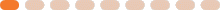
https://www.amazon.com/gp/aw/d/B0759PNHX8/ref=mp_s_a_1_1?ie=UTF8&qid=1526037373&sr=8-1&pi=AC_SX236_SY340_QL65&keywords=cougar+conquer&dpPl=1&dpID=41h4DZ6LXxL&ref=plSrch