
X
Gönderiler
Hakkında
X
6 yıl
herkese merhaba. ubuntu 18.04 dağıtımını kullanıyorum. sudo apt-get update dediğimde aşağıdaki ekranla karşılaşıyorum:furkan@furkan:~$ sudo apt-get update sudo apt-get upgrade dediğimde ise aşağıdaki sorun çıkıyor karşıma: furkan@furkan:~$ sudo apt-get upgrade yabancı forumlardaki çözümlere baktım fakat işime yaramadı. ne yapmam gerekiyor? |
X
6 yıl
|
herkese selamlar, eski bir harddiskimin olduğu bilgisayarıma birkaç ayda bir rufus üzerinden usb ile format atarım, daha önce hiç sorun çıkartmadan temiz bir şekilde bitiyordu formatım. geçen gün format sırasında ekran takılıp durdu, en sonunda harddiskimi doğru görmedi, ben de bunu fırsat görüp SSD aldım. bugün montajını yapıp, okulumun ftp sayfasından sağlam ve lisanslı windows 10 sürümünü indirip usb'ye yazdım, fakat format sırasında yine önce siyah arkaplanda beyaz imleç yanıp sönüyor, sonrasında windows 10 logosu çıkıyor ve donuyor. saatlerce bu ekran kaldı. kasa içini açıp temizledim. ramleri söküp temizleyip taktım. kabloları çıkarıp tekrar taktım. birkaç tane windows 10 iso dosyasını farklı usbler üzerinden denedim. sorun nereden kaynaklı olabilir? |
X
6 yıl
selamlar. ubuntu 18.04 sürümünü kullanıyorum. güncelleme sırasında terminal uzun süredir aşağıdaki gibi. sudo apt-get upgrade çektiğimde güncelleme varsa güncelliyor ama aşağıda ulaşamadığım yerler rahatsız ediyor, sistemimi de randımanlı kullanamadığımı düşünüyorum bu hatalardan dolayı.furkan@furkan:~$ sudo apt-get update yukarıdaki yazıların yarısı hata gibi geliyor, bunları nasıl aşarım? teşekkürler şimdiden |
DH Mobil uygulaması ile devam edin.
Mobil tarayıcınız ile mümkün olanların yanı sıra, birçok yeni ve faydalı özelliğe erişin.
Gizle ve güncelleme çıkana kadar tekrar gösterme.


 0
0 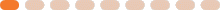
terminalde yazanlar çok çok uzun olduğu için paylaşamıyorum.