
Y
Gönderiler
Hakkında
Y
17 yıl
|
Türkçe'ye çeviremedim, çok uzun ama küçük ama faydalı şeyler var. Mesela sınırsız uygulama yükleyebiliyormuşsunuz ama icon'u görünmüyormuş. Search den aratip çalıştıracaksınız. Biraz garip geldi ama sınırsız olması iyi birşey. Hepsi aşağıda mevcut. Kaynak:http://forums.macrumors.com/showthread.php?t=715629 • Previously, if you launched the Notes App and you had no notes saved, the app would automatically open a new note and the keyboard would pop up. It no longer does that. If you have no saved note, it just says No Notes. (found by cypriote) • In Maps, directions are smoother. The next direction slides in nicely and has the distance to the next action PLUS that action on the same screen, as shown below. Previously it would've said on action 6 "Drive 63.3 Miles"...action 7, "Continue on I-91 N...." (found by Marvin1379) • Playlists starting with spaces and/or dashes no longer appear at the top of the list in Music. (found by agentkow) • Any favorites you may have in the old YouTube app can be merged into your YouTube account when you sign in to the new YouTube app. (found by agentkow) • For Exchange the old "Passcode Lock" feature (required by some IT departments) had delay times of up to 15 minutes where you would not need your password to get to your phone. There is now a 1-Hour option and a message about longer times being less secure. (found by CinciJeff) • when you enter safari and you reconnect to wifi the screen grays out and says "Connecting..." (found by ChrisWilder07) • you can now download apps redeemed from promo codes on the device. previously you could only redeem them and had to download them in iTunes • If you had a Safari Bookmark on the home screen, and the website didn't have it's own icon when you made the bookmark, if the website ever does get an icon, it will auto update on the home screen (found by iPhone Chicago) • in Stocks if you "swipe" the mini-graph left, then a more detailed stock quote will show up with Open/High/Low/Volume/PE/Mkt Cap/52w High/52w Low/Avg Volume/Yield...and if you swipe another time to the left then news for that stock comes up and the news is scrollable in the vertical direction. (found by iPhone Chicago) • when exiting an app, the minimize effect now has shading to make it seem more like it's disappearing into the distance. (found by Cousin Dirk) • when call forwarding is activated there is now an icons next the the carrier name (found by xxSpudxx) • in Stocks the right side of a stock quote, when tapped, used to toggle between value change and percent change. Now it also includes market cap. (found by dejo) • in Messages, the "Send" button is now grayed out until you start typing (found by msmith2112) • The keyboard letter keys are a few pixels narrower than in the last OS, and the spaces between the keys slightly wider (found by smythey) • Mail preview loading is much faster (found by jinjo235) • You can now share a contact (found by jinjo235) •You can now add 20 places to weather (found by jinjo235) • Messages, Phone, and iPod have a new icons ( Messages found by jinjo235)(Phone and iPod found by macfreak93) • Unknown incoming calls show the location of the call (found by jinjo235) • if you start a movie/tv show on wifi. and go off the wifi network. itll finish over 3g. (found by furtherout) • You can send as many pictures as you want in Mail. usually you can only "share" 5. this still holds true but with copy and paste you can copy as many photos as you want into the mail app. (found by ThE.MeSsEnGeR) • photos no longer turn upside down (found bymacintosh.apple) • Podcasts are now sorted in ascending order by date/time stamp. (found bysanPietro98) • When you attach a photo in mail, you can magnify it like you would text. Just tap and hold on the image. (found by MigsVuitton) • In one of the last iPhone OS updates Google Maps changed by default from Miles to Km in the UK and the only way to change it back was to change your region. This has now been fixed. (found by saracen) • When logging on to a secure website the Name of the site turns green and has a lock on it. (found by TSX) • messages now has its own tab in the settings along with store. (found by crazychris3992) • you can close apps while they're opening. previously you had to wait until the app was fully loaded until it would close (found by vassillios) • when apps that play audio are closed, the audio now fades out instead of abruptly quitting. (found by vassillios) • international keyboards are now more accurate (found by HPRK) • Time elapsed and time remaining in songs, podcasts, etc. are now always displayed in double digits. For example it will display -02:45 instead of -2:45. (found by MacGeekDC) • At the end of one video podcast episode it will now play in the next episode available in the videos section of the iPod app. (found by MacGeekDC) • The iPod app "scrubber" now is outlined and glows when selected with little directions under it that explain what to do. (found by MacGeekDC) • when you bring up playback controls and hit play when nothing is playing, it will automatically shuffle your songs. previously it played them in alphabetical order. (found by tejaykay) • When the is iPhone vertical, videos played through the iPod app will fit to screen. In 2.X they always played as if the iPhone was horizontal. (found by MacGeekDC) • you can zoom further into photos in the Camera Roll then you could with 2.0. (found by Fibbons) • iPhone 2.2 would search your Exchange global addressbook, if you started typing a name into an email's To: field, but now you can search the global Address book directly from your Contacts app, and get telephone numbers too! (found by memesmith) • You can now select which folders to push from MS Exchange so you can have folders other than inbox synced (found by TedIsraelson) • Previously TV episodes within a season were listed on the iPod in reverse sequence (eg. ep3, ep2, ep1) - but now they are listed in the more usual ascending sequence (ep1, ep2, ep3, etc). (found by bartonnen) • TV Show seasons are now grouped together into one group. (found by Slayerboym88) • when using the camera, if you tap on the previous photo (bottom left) and go to the flimstrip, you can select "Done" to go back to the camera. (found by iphones4evry1) • The App Store now shows your current account on the bottom of each search page. Clicking on it will allow you to sign out or login to view/edit account information. (found by T3hPreacher) • When you buy something from the iTunes App, the purchase now goes into your general iTunes purchases list, instead of a specific "iPhone purchases" list. (found by Slayerboym88) • 3.0 has LDAP Directory support. It now searches through my company directory as I'm typing a name or email address. (found by Tenorsaw) • You can now type a second SMS message while the first is in the process of sending. (found by cocky jeremy) • when typing lol auto correct no longer makes it LOL (found by palckofv) • You have the option to forward a contact on to someone now when you view their contact details. (found by higgalls) • on previous versions, whenever you restored from a back up, the original apple applications would go back to the position they were at before the restore but the app store applications wouldn't. now, app store applications go back to their position from before the restore • applications no longer install on the first page, even if you have an open space. it automatically goes to the next open space after the first page • when moving icons on the home screen and you move an app to a different page, if you keep the icon to the edge of the page it will go on to the next page. previously you had to move the icon away from the edge before you could keep moving it to other pages. • in music if you go to Artist->Album, then the back button on the top left displays the artist's name, rather than just "albums" (found by clearchaos) • it shows which phone (mobile, home) or location (Orlando, FL, etc) you dialed under the number or name in Recents (found by TheMBC) • Recents now also display whether or not the call was incoming or outgoing in the list (found by abiyng87) • Voicemail also displays what phone the voicemail is from (mobile, home, etc) or the location (city, state) (found by abiyng87) • Clicking an iCal link (subscription calendar link) will ask you if you want to subscribe to that calendar (found by jman240) • you can control the speed that thing rewind and fast forward by moving your finger vertically along the screen while scrubbing horizontally. different heights on the screen are different speeds (found by dpierre) • Safari now has a phishing warning (found by rorschach) • In Settings-Phone you can edit 'My Number' so it displays at the top of your contacts list (found by Vundu) • You can send pictures to emails using the Messages application, just type in the email, input a message (if you want) and attach a picture (found by acfusion29) • There is a new iPhone setting under phone numbers in the contacts. It still has home, mobile, work, etc, but also now has iPhone (found by Excellerator) • now there is a different way to force quit apps. now you have to hold the sleep/wake button until the red slider appears, then you hold down the home button to quit the app (found by magnum0pus) • the push notification settings for mail have been moved to the mail, contacts, and calendars menu in settings instead of being on the main settings menu • you can now have 11 home screen pages instead of nine • when a text message is recieved and you do not "Slide to view" but want to look at it later, when you open the messages app it will open up to the latest received message (found by Acronym) • shake to shuffle is now on the iPhone/iPod Touch (found by prospereagle92) • in the calendar app there is now an availability field. you can chose from busy, free, tentative, or out of office • When using edit to delete new mail, the new message blue dot appears on the left as well as the delete dot, so you can see what's unread (found by Daremo) • curse words are no longer auto-corrected (found by deimos256) • when listening to a podcast, you now have the options to email the link, rewind 30 seconds, or chose the playback speed (1/2x, 1x or 2x)(found by Takeo Rey) • when listening to an audiobook, you now have the options to rewind 30 seconds and chose the playback speed (1/2x, 1x or 2x) (found by DUCKofD3ATH) • when typing a long text message, it enlarges the text box you are typing in to all the way to the top of the screen rather than limiting it to like 4 lines (found by Renegade89) • when you engage airplane mode you can no longer enter phone preferences and it says airplane mode next to it (found by jman240) • when you create a new calendar event and add a number in the notes field, you now have the option to call that number when viewing the event (found by lfine39) • when a ringtone has a long name and is assigned to a contact instead of cutting off the name of the ringtone it just makes the text smaller (found by Acronym) • you can now type all emoji icons when in landscape. previously, the landscape keyboard would cut some of the icons off. • when making a genius playlist, it has little dots instead of letters for every second letter (found by Acronym) • smart playlist now update on the device. previously they wouldn't update until the next time you synced it with iTunes. this means that if you have a smart playlist to include all songs with a rating of 5 stars, whenever you rat a song on the device, it automatically moves to the playlist. (found by eh270) • you can now delete notes using the swipe method as you've been able to do in mail (found by LoganT) • you can now turn off the second SMS message alert (found by ipedro) • when a call has failed, you can slide to call back (found by mrat93) • you can now edit contact info from the message app (found by roostaar) • when a phone call interrupts you, after the phone call you are taken back to the app you were in before you were interrupted (found by BklynKid) • when one tab is left in Safari, you can now "close" that tab. when you tap the red X on the last tab, it opens up a blank page (found by BklynKid) • in previous versions, when you switched to the 123 keyboard and hit space before you typed anything, it would automatically go back to the ABC keyboard. now it won't automatically go back to the ABC keyboard unless you typed at least one thing with the 123 keyboard. (i tried to not make this sound confusing, lol) (found by ipedro) • more keys on the keyboard now have more options when holding them down. "." now has "...", "-" now has a longer dash, quotations and apostrophes can now be curved, quotations also has the option for "<<" and ">>" (found by LoganT) • when charging and playing a song, the album art comes up. previously it showed the battery icon (found by JW008) • you can now switch iTunes account straight from the device. you can do this in Settings, iTunes Store, and the App Store (found by randfee2) • images taken with the camera are now more crisp (found by Surklyn) • you can now share, copy, and delete multiple images. just press the icons in the lower left corner and start selecting pictures. you can only share up to 5 pictures and you can only delete pictures taken with the camera an screenshots (found by randfee2) • the iPod App now reconizes Japanese hiragana and lists it in the right order if you insert the spelling into iTunes. previously this only worked in the contacts app (found by Narzist) • there is now more information displayed for phone calls (found by angrytoothbrush) • viewing music videos in the iPod/Music app now play in portrait mode rather than showing an image of the video (found by MacDaddy901) • the badge for the App Store telling you that you have and update now goes away when you start updating the app. previously it stayed there until it was done updating • if you play a podcast that has notes included, the notes are now displayed as soon as the podcast starts (found by tico24) • App store reviews no longer default to 1-star ratings - they now default to no rating and require you to choose one (found by Canuckk) • previously if you device was in a dock and playing music while in other applications, whenever you skipped tracks it would take you too the iPod Application. it no longer does this (found by DscrdngAllThght) • Google Sync allows 25 synced calendars to your iPhone now. previously they only allowed 5 (found by BrownManUPS) • you can now sync calendar subscribed calendars from iCal (found by BrownManUPS) • instead of using spotlight to search the whole in the whole device, most applications now have a search bar at the very top (slide the menu down for it to appear). these only search within that application. (found by iphones4evry1) • if you add an address under the "Notes" field in a calendar event or in the notes app, tapping the address brings it up in maps (found by carpets) • you can now agree to the iTunes terms and conditions straight from the device (found by chr1s60) • instead of swiping to get to spotlight you can also hit the home button from the first home screen page (found by claudiodsf) • text messages seem to be clearer as in easier to read than before (found by nickXedge) • in the app store, screenshots of the app are now displayed differently. they no longer pop up but instead you just slide through them. (i am in no way affiliated with Skype.) • when no headphones are inserted or if the device is in a dock, the volume scrubber goes away (iPod Touch 1g only) • street view and the ability to change the transportation method is now on the iPod Touch. this was previously only on the iPhone • you can now edit double-click home button preferences on the iPod Touch • On the App Store, instead of having an updates tab its labeled as "more" where you can check updates or redeem codes. the iTunes is also the same way (found by BMac702) •In maps tapping on the blue dot will display the approximate current address. Also, the dot appears to be larger overall (found by abiyng87) • On the stop watch app, when you hit lap, instead of the timer starting at 0 it keeps going but has a second timer in the top right hand corner (found by C0die) • In the camera app in the lower left hand corner where you would click to go to the Camera Roll instead of a generic logo it shows you a small preview of last photo in the roll (found by abiyng87) • Taping and holding a link in Safari now brings up a menu with "Open" "Open in new window" and "Copy" which copies the link location (found by jman240) • Notes now has data detectors. Links are clickable, phone numbers are callable, email address are emailable, and address are locatable (using Maps) (found by iphones4evry1) • you can now encrypt your iPod/iPhone backups in iTunes (found by phillipjfry) • the device now remembers whether or not you had the video playback controls up the last time you exited a video. it you did have them up, the video starts with them up. if you didn't have them up, the video starts with them not up (found by yagrax) • you can now view .gif images (found by rjsmith18) • when you are in voice recorder and you 'tap' the mic image on screen the VU meter pulses (as if you are tapping a real mic) (found by scootaru) • you can now add invitees to calendar events (Microsoft Exchange only) • when bringing up the playback controls on the lock screen it now shows song title, artist, and album. previously it only showed the song title. the font is also smaller • there is a new UI for using the camera and importing images in 3rd party apps. (using the camera found by Etnies419) (importing images found by iAppTime) • In the settings -> general -> home button you can now set the double click to the new search feature or the camera (found by abiyng87) • Number of installed applications now shows under Settings->General->About (found by mtehonica) • There is an edit button when your inside a conversation and you can now delete/forward each line in a text just like you would in mail (found by Lakailb87) • you can shake to undo typing (found by uanuglyfool) • there is no limit to the number of apps that can be installed (beside storage space). once you reach the home screen limit, apps installed after that are installed without an icon but can be accessed in spotlight. below 67 of the 203 apps are not shown on the home screen. you can also use this to hide any apple application (i.e. weather and stocks) (found by The General) • in messages, the sending bar now replaces the name at the top instead of being imposed over the message history (found by anthdci) |
Y
17 yıl
|
FPS/RTS karışımı HL modu olan Natural Selection sonbaharda geliyor. Unknown Worlds firması geliştirdiği yeni grafik motoru ile Steam'den bağımsız kendi oyunlarını hazırlıyorlar. Uzun zamandır beklennen oyunun bu yıl sonuna doğru çıkması bekleniyor. Natural Selection iki farklı ırkın olduğu daha çok taktik ağırlıklı bir oyun. Half-Life'i olanlar NS1 v3.1 versiyonunu ücretsiz Steam üzerinden oynayabilirler. Merak edenler aşağıdaki linklere bakabilir. http://www.naturalselection2.com/ http://kotaku.com/5271215/unknown-worlds-triumphantly-teases-natural-selection-2?skyline=true&s=x http://www.youtube.com/watch?v=mPwFkgDNnXc http://www.unknownworlds.com |
Y
17 yıl
|
1.5 saatlik İngilizce Keynote'dan aldigim notlari sizler için Türkçe'leştirdim. http://events.apple.com.edgesuite.net/0903lajkszg/event/index.html Merak edenler 3-5 dakikada bu özetden faydalanabilirler. Umarım faydalı olmuştur. Giriş Sunumu (...) 1. iPhone şu an 80 ülkeye satılıyormuş. 2. 2008 hedefi 10milyon iken şu an 13.7 milyon muş 3. Toplam 17 Milyon iPhone Satilmiş 4. İPhone+İPodTouch ile birlikte toplam 30 milyon satılmış 5. SDK 800,000 kez yüklenmiş ve 50,000 farkli geliştirici varmış 6. Bunlarin %62 si daha önce hiç apple da program yapmamış. 7. Şu ana kadar toplam 800 milyon dosya (oyun, uygulama) yüklenmiş. OS 3.0 Sunumu (Scott Forstall) 7. SDK'da 1000 yeni API varmış. 8. Program ve oyunlarda ilave alım olabilecek. Mesela oyunun yeni level'ini satin alabileceksiniz ya da bir dergiye 1 yıl daha üye olabileceksiniz. e-book alabileceksiniz. Program i tekrar yüklemenize gerek yok. 9. İki iPhone/ iPodtouch ile P2P bağlanti yapilabilecek böylece karşılıklı oyun oynama ve bilgi paylasimi BT ile olabilecek. 10. Aksesuarlar (Hoparlör gibi) ek uygulamalar ile kontrol edilebilecek (equalizer gibi). Fm Transmeter, Tansiyonölçer vs. 11. Maps'e yeni özellikler eklenmiş. 5 yildizli barlar vs. gibi bulunabilecek. Kendiniz özel ekleme yapabileceksiniz. GPS kodunuzu okuabileceksiniz. 12. Yer bulmada sola git- sağa git gibi GPS yönlendirmesi olacak. 13. Normalda sms kontrolü gibi standby uygulamaları %80 pil ömrünü azlırken şimdi sadece %27 pil süresi azalıyormuş. 14. Push notification ile ses, text mesajları ile programlar uyarı verebilecek 15. Uggulamalarda email atilabilecek. 16. Wireless olarak Ses aktarimi olabilecek. 17. Oyunlarda ses ile chat yapilabilecek. HL CS deki gibi. Meebo sunumu (...) 18. Meebo ile tüm msn,facebook gibi arkadaslarinizi bir arada görebileceksiniz. EA sunumu (Travis Boatman) 19. Sims3 gelio Oracle sunumu (Hody Crouch) 20. SQL verileri Oracle programi ile grafikler,tablolar şeklinde alınabilecek. ESPN sunumu (Oke Okaro) 21. ESPN gibi firmalardan spor haberleri,videolari alınıp izlenebilecek. LifeScan Sunumu (Anita Mathew) 22. Şeker hastaları gibi hastalar kendi kan analizlerini bir cihaz ile yapabilecek,ne yemesi gerektiğini vs. seçebilecek. İnsulin miktari analizi vs. Sağlıkla ilgili donanim ve yazilim destekleri ngmoco sunumu (.) 23. Touch Pet köpek oyunu sunumu 24. LiveFire (Quake benzeri bir oyun) da sesli mesajlasma gösterimi smule (Ge Wang) 25. Ocrana, Leaf Trombone müzik programi tanitimi OS 3.0 Sunumu 2. bölüm (Scott Forstall) 26. İphone 3'de 100 yeni özellik olacak 27. çift tık ile kes, kopyala, yapıştır olacak. Telefonu sallayinca Undo-Redo yapabiliorsunuz. Sadece yazi değil birden fazla resimleri de kopyala-yapıştır yapabiliyorsunuz. Tüm uygulamalarda çalışıyor. 28. Yatay modda klavye desteği safaride, email, notes, sms de olacak. 29. Mesajlaşmada MMS desteği geliyor. Resim, Adres, Ses, Yer bilgisi gönderebileceksiniz. 30. Ses kaydı programi programda olabilecek. 31. Calendar (Takvim)'de yenilikler var. Google takvim ile senkronize olabilecek. 32. Stocks a yenilikler eklendi. Bloomberg benzeri grafik gösterim 33. Search (arama) contacts, email,calendar, notes, ipod'da olacak. Spotlight ile tamamını tarayabileceksiniz. Ana ekranın solunda Kalıyor. 34. Note'lar mac'dekiler ile sencronize olacak. Benim en cok aradigim özelliklerden. 35. WiFi otomatik tanıma 36. Stero bluetooth desteği 37. Auto fill özelliği 38. parental kontrol ile çocuk koruma 39. Dil tanıma 40. Youtube accounts 41. AppleStore 77 ülkeye çıkarılıyor. 42. Bu yaz bu 3.0 güncellemesi tüm iPhone'lar için ücretsiz olacak ama iPodTouch için 9.99$ olacak. Ama aralarında farklar olabilecek. SDK developer'lar simulatörde bu iPhone OS3.0 beta'yi test edebilirler. Bunlar söyleneline göre yüzden fazla yenilikten bazıları. Yaklaşık 1 saat 30 dakikalık video'yu aşağıdan izleyebilirsiniz. http://events.apple.com.edgesuite.net/0903lajkszg/event/index.html < Resime gitmek için tıklayın > |
Y
17 yıl
|
Biri copy ve paste olayini yapmis ama kim? http://gizmodo.com/5050729/latest-iphone-copy--paste-stopgap-copiercin-works-with-sms-emails-notes Habere dikkatinizi çekerim en üstte Turkcell yazio? ne iş? |
Y
17 yıl
|
Arkadaşlar, ADC Üyesiyim, iPhone SDK uzun zamandır yüklüyorum farklı versiyonları. Gecen derledigim basit bir yazılımı 2.0.2 iTouch'da calistiramadim. Sertifika problemi var sanırım çalışmadı. 99$ lık programa katılmak istiyorum ancak seçilecek ülkelerden Türkiye yok, Billing Shipping Adres istiyor USA'den rasgele bir adres de sallamak istemiyorum. Bunu halledip iPhone yada iTouch cihazında uygulamasını çalıştırabilen arkadaşlar var mı? Teşekkürler. |
Y
18 yıl
|
Forumlardan aldigim iPhone 3G Fiyat bilgilerini burada toparladim. Eksigim ya da yanlisim varsa veya yeni fiyat bilgileri lütfen bu foruma ekleyin ben de güncellerim. Belli olmaz belki iPhone almak icin fiyat uygunsa Afrika'ya gider geliriz :)) Özel Not: Shady_tr kardesh kusura bakma ama ilk sayfada görünebilmesi amacıyla bunu actim. USA : AT&T --------------------------------------- 8Gb=199 $ (yeni aboneler, abonelik uzatanlar) 16Gb=299 $ (yeni aboneler, abonelik uzatanlar) 8Gb=399 $ (yeni abonelik düşünmeyen AT&T aboneleri) 16Gb=499 $ (yeni abonelik düşünmeyen AT&T aboneleri) 8Gb=599 $ (sözleşmesiz) 16Gb=699 $ (sözleşmesiz) 8GB =480 $ (1 ay sözleşmeli, iptalli) 16GB =580 $ (1 ay sözleşmeli, iptalli) Kanada: --------------------------------------- 1)Aylık $60. 150 dakika + haftasonları ve akşamları sınırsız, 400 MB Data, 75 SMS 2)Aylık $75 300 dakika + haftasonları ve akşamları sınırsız, 750 MB Data, 100 SMS 3)Aylık $100 600 dakika + haftasonları ve akşamları sınırsız, 1 GB Data, 200 SMS 4)Aylık$115 800 dakika + haftasonları ve akşamları sınırsız, 2 GB Data, 300 SMS Bu içeriğin bizdeki karşılığı kontör cinsinde; 1)750 Kontör (Data Hariç)=105 Ytl 2)1400 Kontör (Data Hariç)=196 Ytl 3)3100 Kontör (Data Dahil)=434 Ytl 4)4200 Kontör (Data 3 Gb olarak hesaplandı)=588 Ytl Avrupa: Vodafone --------------------------------------- 8Gb=499 € 16Gb=569 € İspanya:Telefonica ?? --------------------------------------- UK: O2 --------------------------------------- 8gb £299.99 (sözleşmesiz, 6 ay sınırsız WiFi) 6GB £359.99 (sözleşmesiz, 6 ay sınırsız WiFi) Italya: --------------------------------------- 8Gb=499 € 16Gb=569 € Avustralya: Optus --------------------------------------- 8 Gb 729$ = 900 YTL 16gb 849$ = 1000 YTL Turkiye: Vodofone (Tahmini ??) --------------------------------------- 8Gb=499 € (Avrupa fiyatı olabilir deniliyor ??) 16Gb=569 € (Avrupa fiyatı olabilir deniliyor ??) |
Y
18 yıl
|
Arkadaşlar, USA'den 30" LCD monitör getirmeyi düşünüyorum. Gümrükte 1 adet LCD TV getirilebiliyor ama monitör olabiliyor mu bilmiyorum ? Özellikle gümrük işlerini bilen biri bana yardımcı olabilir mi? Tahmini 1300$'lık samsung 30" LCD monitör için gümrük masraflarım ne tutar bileniniz var mı? Saygılar |
Y
18 yıl
|
Arkadaşlar iPhone alinca gerekli passport 1 aylik midir ? 6 ay ya da bir yil onceki passport lar olmuyor mu? Ya da bu kayit yapma olayinin bir baska yolu var mi? Teşekkürler ! |
Y
18 yıl
|
Bende de çözünürlük hastalığı başladı. İşte dehşet bir monitör daha ! Westinghouse 8MP monitör CES 2008'de gösterilmiş. 56" LCD 3840x2160 Çözünürlük Quadx1080p 8 ms 15 000 $ http://www.tomshardware.com/site/flash_videos/westinghouse_8mp_display.html http://www.engadget.com/2007/01/10/westinghouse-quad-hd-on-display/ |
DH Mobil uygulaması ile devam edin.
Mobil tarayıcınız ile mümkün olanların yanı sıra, birçok yeni ve faydalı özelliğe erişin.
Gizle ve güncelleme çıkana kadar tekrar gösterme.


 0
0 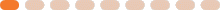
Forsaken World de OSMANLI guildimiz var. WoW veya GW2 tarzi online, 3D ve güzel grafikli bir oyun ve ücretsiz. Steam üzerinden de indirebilirsiniz.
Daha cok quest ve event agirlikli bir oyun. Ama bana gore asil agirlikli kisim Guild'ler. Hala daha beta ancak oynanabilir bir oyun.
http://fw.perfectworld.com/
Illyfue server'in da Osmanlı Guild'imiz var, şu an 102 kisiyiz, iyi gidiyoruz ancak guildi yukari tasimak icin bu tarz oyunları oynayan, günde 2-5 saat online olabilecek aktif oyuncular arıyoruz. Oyunda online iken Buyday'a PM mesaj atmaniz yeterlidir.
Guild bilgilerine buradan ulasabilirsiniz.
http://www.guildarea.com/osmanli
http://www.guildarea.com/osmanli/forum/
İyi oyunlar
Buyday
OSMANLI GUILD ( Illyfue Server)